Introduction: Gena Philibert-Ortega is a genealogist and author of the book “From the Family Kitchen.” In this guest blog post, Gena shows how to use the information you find in old newspapers to conduct Google searches that help your genealogy research.
So you just found “the” newspaper article about your ancestor that you were hoping to find. You’re excited and can’t believe what you just learned. That’s great! Congratulations! But don’t stop there. What’s next?
The next step is to find out more about the information in that newspaper article. Take that article and enhance what you just learned by searching Google.

If you’re not familiar with all that Google offers, know that it’s much more than just a search engine. In some cases it also includes content that Google has digitized and made available, such as in the case of Google Books—a must for genealogy researchers. In other aspects it is a specialized search engine that is meant to search for specific content like images or videos. Adding Google searches to your genealogy research routine will help you uncover more facts about your ancestor’s life, complementing the information you learn from old newspapers.
Googling Historical Events
In some cases finding the perfect newspaper article might mean finding one that doesn’t even mention your ancestor by name. Instead, perhaps the news article provides confirmation about an event your ancestor experienced.
One story I’ve heard repeatedly in my family involved one of my paternal great-grandmothers. The story involves the 1933 Long Beach (California) earthquake and how angry my great-grandmother was because all of her china, stored in a china hutch, was destroyed by that quake. While I knew there was a 1933 earthquake, I wanted to learn more about how it would have affected my family. Now unfortunately, my great-grandmother isn’t here to ask about that story—but I did get a sense of the magnitude of that earthquake and the resulting damage by reading about it in newspapers. In turn, this historical news information helped me better understand what my great-grandmother experienced.
This Long Beach earthquake occurred on 10 March 1933 and registered 6.4 on the Richter scale. At least 120 people lost their lives in the earthquake, and there was millions of dollars in property damage. In retrospect, my great grandmother was probably very lucky that her china was the only casualty.
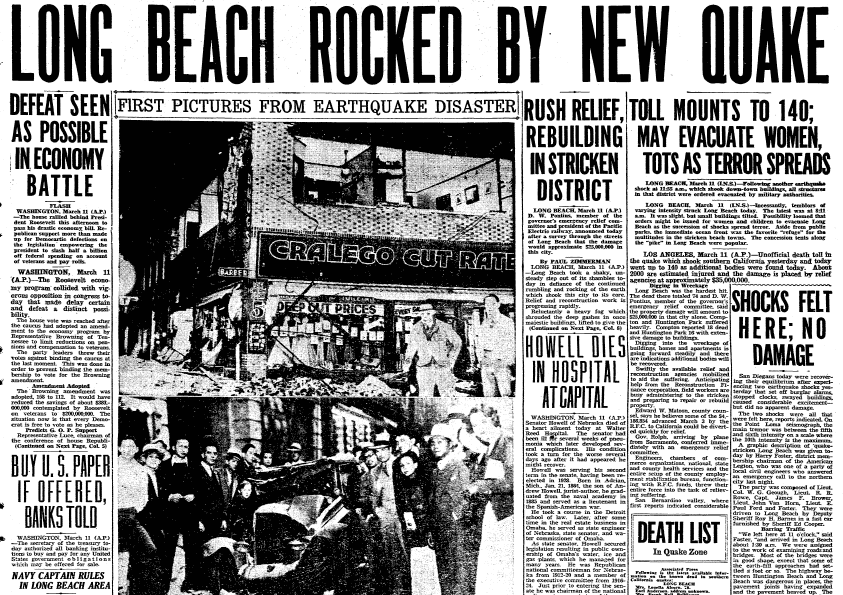
Once I found some newspaper articles that detailed the quake aftermath, I turned to Google and searched on the keywords “1933 Long Beach Earthquake.” Of course I found articles and books that tell me more about this earthquake, but what I was most excited about was the video footage I found via a Google search, on the free website Internet Archive. Internet Archive is a wonderful source for digitized books as well as microfilm, audio, and video files.
The video footage showed me what Long Beach looked like just after the earthquake and allowed me a glimpse of my great-grandmother’s world as a 29-year-old wife and mother. One aspect that really hit home was that my grandfather was a 7-year-old schoolboy at this time, and many of the local schools suffered significant destruction. Luckily the earthquake happened at 5:55 p.m. on a Friday so kids were most likely at home when the quake struck.
Finding Images with Google
A continued search on Google Images (available by clicking on Images at the top of your Google Search results page, or by going to the website Google Images and entering your search keywords) provided me with images of the damage caused by the earthquake. I could then click on one of those images and go to the corresponding website. One of the benefits of Google is searching by words or images.
Search Tip: When searching on Google, don’t just stop with the Web results. At the top left of your results page, click on Images to see images that match your search terms, or click on Videos or Books to see what videos or books have applicable information for you as well.
My next steps in telling the story of my great-grandparents is writing up a narrative about this earthquake they experienced, adding my dad’s memories of his grandmother, and including newspaper accounts, images, and links to the relevant videos, so that my children—and eventually my grandchildren—can better understand this event my family lived through.
Researching with Google Books
Remember those missing husbands? If you read one of my previous Blog articles, Missing Men: Lost Husband Ads in Newspapers for Genealogy, you may have noticed that in order for me to learn more about the stories of the missing men, I also searched Google Books. For those who are unfamiliar with Google Books, it is a Google search engine that includes digitized books as well as a “card catalog” of books. Because Google partners with libraries, you can find everything from family histories, city directories, local histories, DAR publications, and occupational and union journals. Google Books is a great complement to your newspaper research.
In that Blog article, I showed a newspaper ad that I found about one of the men I highlighted in the article, Henry Hooyer (a.k.a. H. L. Hooyer):
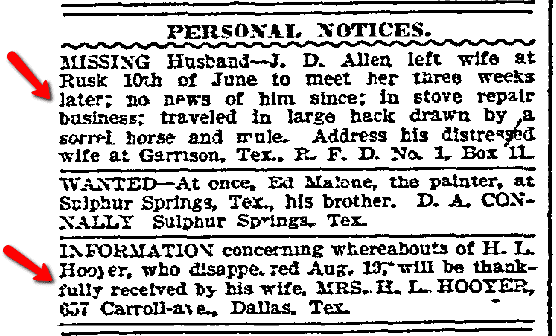
After finding this “missing husband ad,” I wanted to know more about Hooyer and his disappearance. I knew later newspaper articles might exist, but I also wanted to see if Google Books might provide me with some information. A missing husband could be “missing” for a number of reasons—including disappearing as a cheap alternative to divorce, or perhaps some tragedy had befallen him.
My search on Google Books paid off. I was able to find out more about his disappearance through digitized copies of the Leather Worker’s Journal, the journal of the International United Brotherhood of Leather Workers on Horse Goods, available on Google Books. Notices in his union journal included more information about the disappearance, his physical stats, and that his occupation was harness cutter at Schoelkopf’s when he disappeared on August 19th.
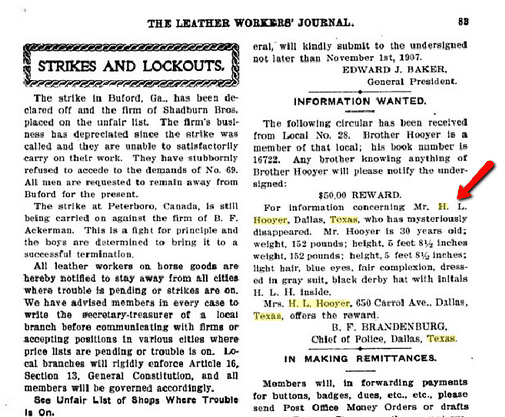
What Will You Google?
So how do I use Google after I find a newspaper article? I use the newspaper article as my foundation and then take clues from it to try to find other information in digitized books, images, videos and websites. For me, what I find in a newspaper leads me to more questions which I resolve by searching for additional newspaper articles in GenealogyBank and a search in Google.
Search Tip: Just like with any search engine, remember when searching for an ancestor to try different versions of their name including initials. A Google Advanced Search, available from the drop-down menu on the gear icon at the top right of your Google search results page, will allow you to narrow your search.
[bottom_post_ad]
