Introduction: In this article, Gena Philibert-Ortega starts the New Year off with tips for 10 different ways to search for your ancestor. Gena is a genealogist and author of the book “From the Family Kitchen.”
It’s a new year, which means 365 days of possibilities for finding newspaper articles about your ancestor’s life. A new year holds a lot of genealogical promise, but what if you can’t find a historical newspaper article about your ancestor? What do you do?
Research requires more than one search or one way to search. Knowing how to search is key.
How should you search? Here are 10 searches to do this year that will make a difference in finding that historical newspaper article you are looking for.
(1) Search by an Ancestor’s Name. Start your search by typing your ancestor’s name in the GenealogyBank search engine just as you would expect to find it. If you think their name was listed as John Smith then search that way. You don’t need the features of the Advanced search (dates, keywords, locations, etc.) if you’re just searching on a name; the Simple search will do.
But remember that is just one way to search. You’ll need to search other ways as well
Genealogy Tip: Don’t forget to conduct multiple searches using Genealogy Bank’s Simple and Advanced searches.
(2) Search Using a Name Variation. A name variation can include:
- First name and Last name
- First name, Middle name, and Last name
- First name, Middle initial, and Last name
- First initial, Middle initial, and Last name
- Nickname and Last name
Any one ancestor will have a number of name variations – and for married women, that will include versions of their husband’s name (depending on the time period you are researching). Having a list of these name variations can assist you each time you search.
Genealogy Tip: See this previous blog article for ideas about name variations: Genealogy Tip: Spelling Variations for Your Ancestor’s Name
(3) Search Just One Name. If the ancestor’s name is unique enough, try searching just a first or last name. Obviously, this is less likely to work with a surname like Smith or Johnson, but if your surname is more unique, like Philibert or Hershberger, it can be a good way to find not only the ancestor you’re looking for but other family members as well.
The best way to do this kind of search is to first search just that surname (or a first name if it’s unique). Once you have those results, narrow them down by a date range (the years your ancestor was alive) using the Advanced search. If the results are still too numerous, start narrowing down by locations and by using keywords, again in the Advanced search.
(4) Search a Close Relative. Sometimes one person is rarely mentioned in written records, while another member of the family is mentioned more often. Try searching on a close relative, (especially if their name is more unique). Search using the name of a sibling or even an in-law. Remember that multiple family members might be mentioned in obituaries, wedding and engagement announcements, and other articles.
(5) Try a Common Misspelling. Sometimes “spelling doesn’t count” – and that’s especially true in genealogy. How is that surname often misspelled? Try using that misspelling to find your ancestor.
(6) Use Wild Cards. Maybe you’re not quite sure how a name could have been misspelled. Or maybe there are numerous ways the name was misspelled. Wild cards can help with that, using a character to replace one or more letters. When searching on GenealogyBank you can use an asterisk (*) for up to five letters, and a question mark (?) for one letter. For example, if I want to find Peterson or Petersen I can type Peters?n in the last name search engine box, or I could type Peters*.
(7) Use an Exact Phrase. Exact phrase searches are great tools, especially when an ancestor had a common name. An exact phrase search is one that is punctuated by quotation marks, such as “John Smith.” You can enter an exact phrase in the First or Last name search box.
Exact phrase searches help to narrow a search. However, they aren’t the only answer. An exact phrase is just that; the search engine will only look for that phrase – it will not search for variations. So, a “John Smith” exact phrase search will not find John F. Smith. The other thing to consider is that if the name is listed as Smith, John, then a “John Smith” search will not find it.
(8) Don’t Search on a Name. I realize that the GenealogyBank search engine has a place to enter a first and last name – but you can search for information about your ancestor without using their name, by entering terms relating to your ancestor in the “Include these keywords” search box. For example, you can search on words that describe something about your ancestor:
- Their workplace
- Their business
- Their labor union
- Their school
- Their church
- Their membership groups
If your ancestor was working for the Union Pacific Railroad, you could search on that phrase to find articles with information that describes their working life. The same is true for searching on a membership group, and finding notices of meetings they attended. Keep in mind that you most likely will also want to narrow that search by a location so that you do not get results for places that are not relevant to your ancestor.
Genealogy Tip: I recently wrote about this in the blog article Genealogy Tip: Finding Your Ancestor’s Story When They Are NOT in the Newspaper.
Not all relevant newspaper articles mention an ancestor by name, or by the name you expect, so try to enhance your search by including other relevant keywords.
(9) Search on an Address. Don’t forget to search for your ancestor by their home address. This might be helpful to find articles about them as well as some history of the property. You might find their home address in any number of genealogically relevant records like the U.S. Census, city directory, or a deed.
To do this search, enter the address in the “Include these keywords” search box. Do not enter a person’s name.
(10) Automate Your Search. Have you used the Search/Alert feature? Once you conduct a search, use this feature that lets you save that search and automatically send you email alerts, located at the top right of the Search Results Page.
If you choose Save My Search + Alert in the drop-down menu, you will be emailed every time new instances of your search term are found. This can help automate your search and free you up to conduct other searches.
How Will You Search?
Research is about more than just entering a name in a search engine. It involves conducting multiple searches to find what you need. Don’t give up after one try – search for your ancestor in various ways, such as using keywords or name variations, to find the articles relevant to your genealogy.
Happy New Year!
Explore over 330 years of newspapers and historical records in GenealogyBank. Discover your family story! Start a 7-Day Free Trial.

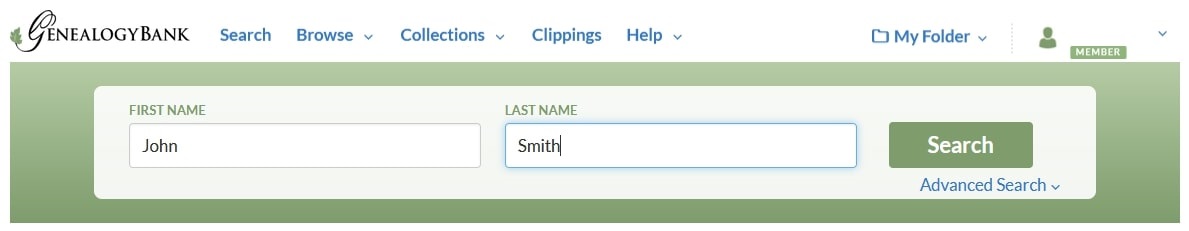
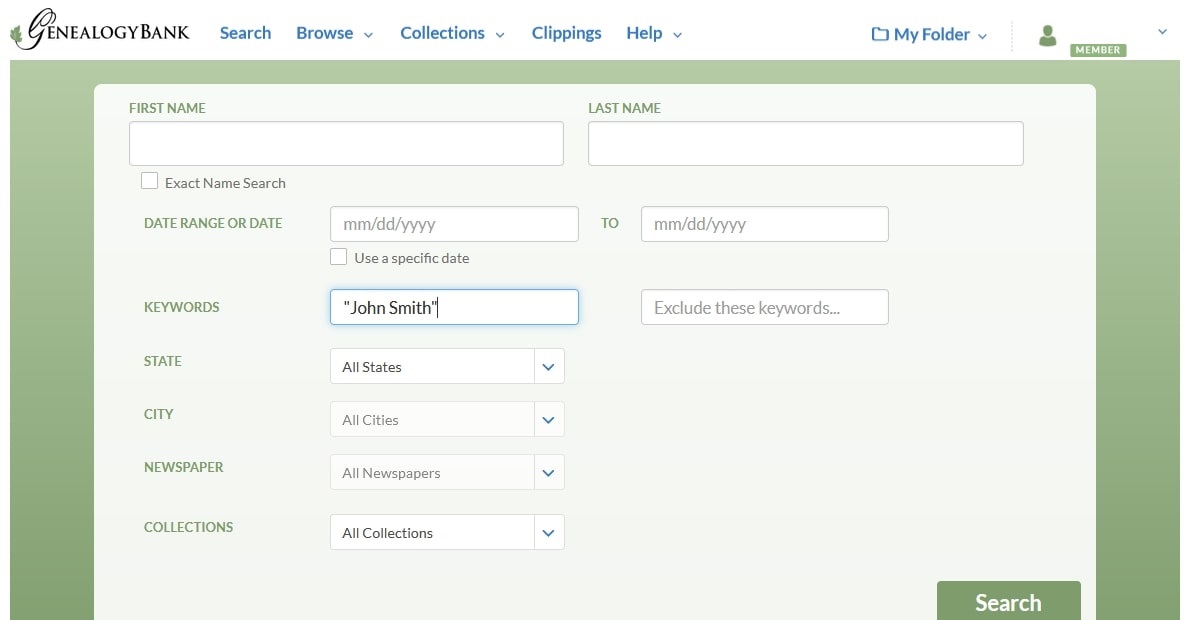
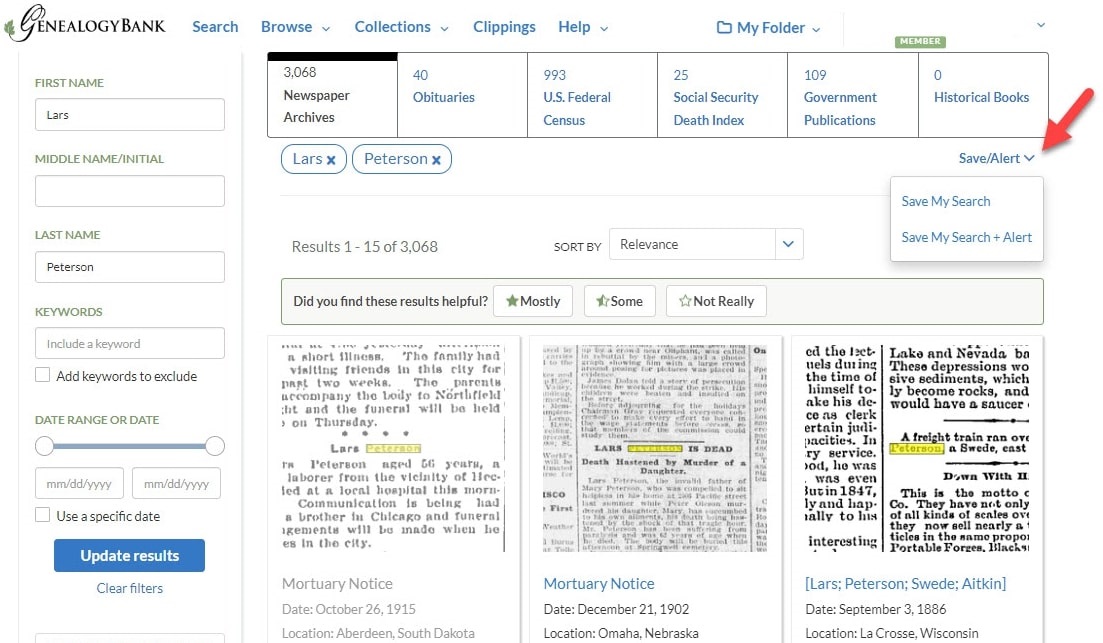
Loved this article. Great reminders. GenealogyBank has been so helpful to my research efforts and I have used to it help others. I assume I can share parts of this article to help others?
Yes, you certainly can share parts of this article, Judith — and thank you for doing so.