Introduction: In this article, Gena Philibert-Ortega gives tips for taking better cemetery photos to help document your family history. Gena is a genealogist and author of the book “From the Family Kitchen.”
I recently returned from a short vacation in Hawaii, and although a lot of people were taking advantage of the weather by lying on the beach, I was using my time to take cemetery photos!

Yes, I think cemetery photography is a great way to spend a vacation. I would guess that you may also use vacation opportunities to take a few grave photos to share online. There’s no doubt that mobile devices make it easier than ever to take photos at a moment’s notice, but that doesn’t mean that you shouldn’t think through the photo-taking process so that the end result is a photo that is focused and provides all the details researchers need. A shared photo that is blurry and lacking context might as well not even exist.
I’m not a professional photographer, but the following are some tips that mean the difference between a great photo that is useful to family historians and one that is not.

Take a Photo of the Cemetery Information
Before you do anything, take photos of the cemetery sign, gate, rules, and historical signage information for the cemetery. This information may not only help you remember what cemetery that grave marker was located in, but it might also provide information to understand why some ancestors are or aren’t buried there and why they may be buried in a specific area of the cemetery.
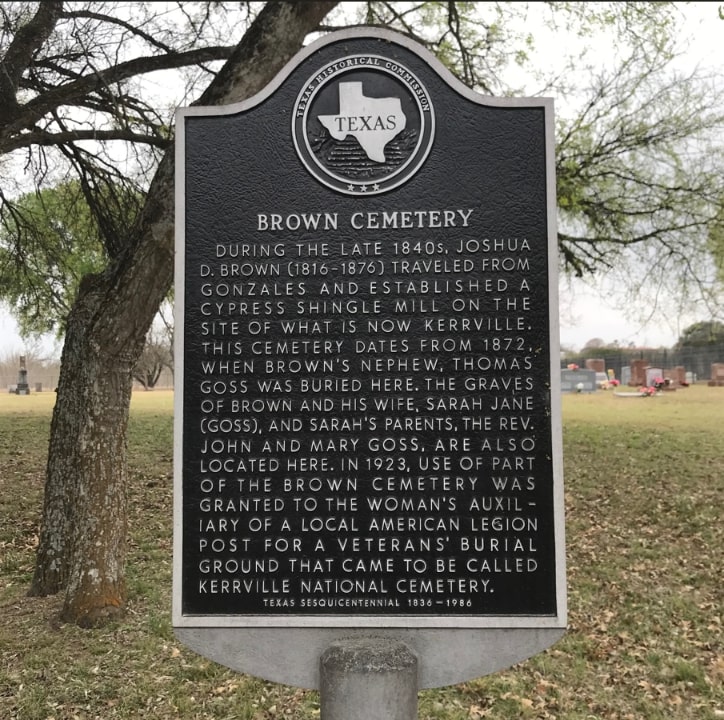
Take a Photo of the Entire Grave Marker
It’s tempting to take only a closeup of a grave marker and not the entire marker, but to do so is a mistake. Yes, there’s no doubt that the inscription tells us what researchers need to know about the name, birth and death dates for the individual, but the type of marker and any epitaphs may also hold clues.
For example, this marker does not list the wife’s name in the inscription, but the image shows a woman mourning and the epitaph names the wife:
“Rest dear husband rest, Thy Annie mourns…”

(This is an example of a photo that could have been improved upon).
Most markers have two sides, but some may have four. Information found on those other sides may provide clues.

Notice that the front of this marker includes names and dates, but a close-up of the back shows an epitaph with the word “mother.”
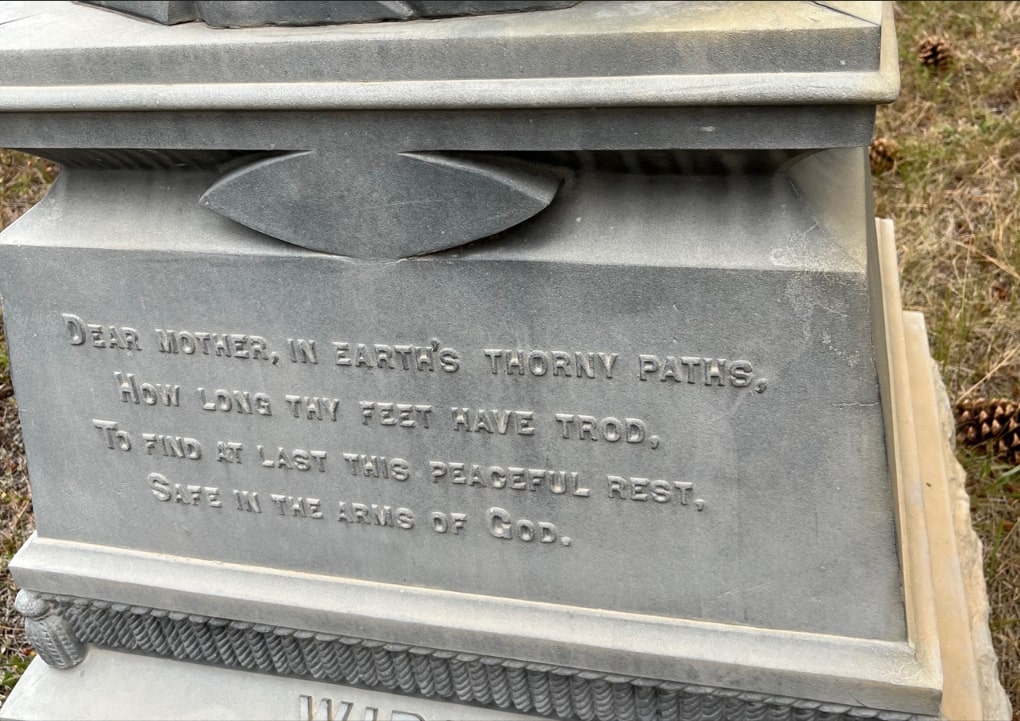
So yes, take a close-up of the inscription to make the words easier to read, but also take a photo of the whole marker, including the different sides, so that other researchers can understand the entire context and clues that it may provide.
Use Your Mobile Device’s Camera Flash
According to professional photographer and genealogist Gary W. Clark, author of Cemetery and Gravestone Handbook: For Genealogists and Family Historians, there are times when you will want to turn on your camera flash when taking cemetery photos:
“If the sun is behind the gravestone face, the inscription is in a shadow and may not photograph well. While you may not be able to travel with extra lighting or a reflector card (white poster board works) to illuminate the marker, you can use your flash. If using a traditional camera, raise or turn on the flash. With a camera phone, force the flash by changing ‘Auto’ to ‘On’ in the preview window or settings. In addition, shoot the picture from a slight angle instead of straight on, this will create a drop-shadow on the inside of the inscription which always helps highlight the text. Adjust the angle for optimal results and review your picture promptly.”
Check the Photo
As mentioned in the above tip, always look at your photo after taking it to make sure it is what you intended. There’s nothing worse than checking a photo later when you’re no longer at the cemetery to find it’s blurry or illegible. I always take the photo and then check it before I move on to the next grave marker. That way I can take another one if need be.
And One Last Tip
One last tip from Gary W. Clark is to photograph gravestones at a slight angle, left or right. This gives the gravestone perspective and depth, especially if it is a monolith-type or thick monument, and it creates a more descriptive and interesting photograph. An added bonus is that it may help highlight the inscription.
These are just a few tips for your cemetery photos. There are other tools that can help you photograph cemeteries, but if you’re traveling by plane, you won’t be able to carry much with you. At the very least, a portable selfie stick, or tripod, can help keep your phone steady as you take photos. (A selfie stick bonus is the ability to get closer as you photograph tall grave markers.)
What are some tips you have? I’d love to read them in the comments below.
Explore over 330 years of newspapers and historical records in GenealogyBank. Discover your family story! Start a 7-Day Free Trial
Note on the header image: Common Burying Ground and Island Cemetery in Newport, Rhode Island. Credit: Matt H. Wade; Wikimedia Commons.
