After doing family history research for awhile, genealogists reach the point where they ask themselves: I have gathered all this information—now, what do I do with it?
Genealogists are the family hunter/gatherers, sifting through family obituaries, photographs and birth certificates. We take that information and organize it on our home computers in family tree software programs like PersonalAncestralFilePAF, LegacyFamilyTree and RootsMagic.
These family tree software programs designed for personal use at home are excellent ways to manage and organize your genealogical data.
But, at the end of the day, they are only the first step in compiling and sharing your family history.
As genealogists we want to share the family’s information with the rest of the family, to preserve it for the rising generation. We must find a way to make this family history information “permanent” with today’s tools and resources.
What are the storage options open to us?
Storing Genealogy Records at Home
We can protect and keep our genealogical data on a home computer, being careful to make back-up disks and giving copies of those disks to relatives near and far. I have done that for over a decade. The downside is that right now my relatives just are not interested enough in our family history to upload that data. They simply—on a good day—take the disks I sent them and put them in a drawer. The family data is preserved but it is still at the one-off level: it is preserved but only accessible to a few people.
We have seen genealogists spend 40+ years gathering family data, carefully managing it in their paper or computer files—only to have it all discarded as the person dies and the family downsizes, consolidates and moves to warmer climates. The pattern has been that the genealogy records gathered by each generation are known only to a few and are seldom preserved.
It is urgent that genealogists use the report function on their genealogy software programs to print and share their research. These reports can be targeted to report on all descendants of specific parts of the family and can even be personalized so that each person has a copy of their family tree—starting with themselves and going back in time.
Storing Family Records in the Online Cloud
Are there ways that we can preserve our family history information and at the same time widely disseminate it?
Yes.
This is important. Now that we all live in an interconnected world we can easily share and preserve our information with family members we have never met.
Genealogy Tip: For security reasons, only put information about deceased members of your family online. Make that information “public” so that it seamlessly becomes a part of the global family tree being built by millions of genealogists worldwide. If you add what you know—and I add what I have discovered—a much stronger and accurate family tree is built, permanently available online.
Where do I plant my tree online?
You want to use the standard “family tree” websites: FamilySearch.org and Ancestry.com
FamilySearch.org. This free site has multiple options for uploading family trees. Their “new” family tree site is still in limited release but is expected to be fully open to the public later this year. Register now to get an invitation. Users can personalize and view this information in multiple languages, including all of the expected European, Scandinavian and Asian languages.
Ancestry.com. This commercial site has millions of family trees with documentation and photographs. It is essential that you make your tree “public,” making the information easily findable by genealogists worldwide.
What about using Facebook, a blog, or other sites?
Earlier I noted that you can print a family tree report from your home-based family tree software—but notice that you can also print these as PDF reports.
Be careful to adjust your settings so that none of the current, living generation of your family is printed in the report.
Then you can easily upload a copy to your Facebook page, blog or similar sites.
Scribd.com
One terrific online resource is Scribd.com.
This free website encourages everyone to publish their reports online. I regularly post copies of my genealogical reports here, and this has paid off. I have heard back from relatives in the United Kingdom and around the world who never would have found me on a “genealogy” site.
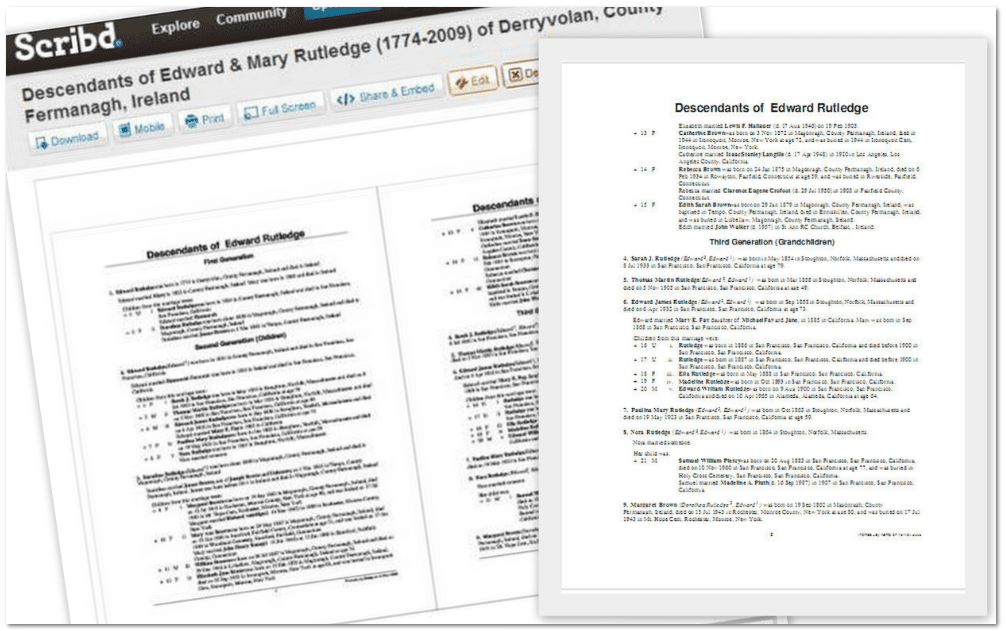
How did they find me on Scribd.com? Easy—that site makes every word, every name fully searchable on Google and the other search engines. So—when my cousins decided to start looking at our family tree they searched using Google and Bingo!—they found my family tree report.
One nice feature of Scribd is that I can update my family history information, then upload and overlay the original version of my report. So all links are preserved and the information available will be the most accurate version of my research data.
Take time this summer to find ways to permanently preserve and disseminate your genealogy research. Doing so will inform and entertain your family members—and help your own family history research by getting others involved.

I have many early family photos as well as diaries and some family memoirs and written recollections of early family members.
They are not your typical family Tree sort of birth and death data. Much more substantial. What website or institution would be best to send this information to in order to have it available to future generations
Excellent question Vincent.
You have several options. Consider bringing the material to your local business copy center – like Staples, Fed-Ex/Kinkos etc. They can digitize this material for you – making it easy for you to put them online.
Ideally – you will want to upload digital copies of each of the photos, letters etc. to the person pages on your online family tree (on FamilySearch, Ancestry etc.) for the person that each item is about.
For the diaries and items with many multiple pages you can have these copy centers digitize the entire diary and give you a copy as a PDF file. These PDF files can easily be uploaded the free site Scribd.com and other sites. Be sure to add a source note to your online family tree pointing researchers to the digital diaries, collections of letters/papers that you put online for each persons in your family tree.
If you are looking for a permanent home for your collection of original family papers – you want to make sure that you select an aggressive, visible repository. Make sure the institution will properly process and store the collection – and importantly get confirmation that they will create a detailed finding aid for the collection – that they will put online. You want to make sure that these materials will be visible and discoverable by genealogists.
Regrettably – some archives are underfunded and understaffed. Placing your collection with them might mean that it will never be ‘seen’ again. Your initial impulse might be to place the materials in ‘the old home town’ historical society archives – but unless they are aggressive and work to put the content online – it will be invisible to researchers for decades to come.
Recap:
1. Scan and put the information online, attached to the person pages on your online family tree
2. Do it yourself or use a commercial copy center
3. If you are placing the material in an archives/library – get their commitment, in writing – to create a detailed, online finding aid; and if possible put digital copies of the collection itself online.
Let me know if this approach works for you.
Tom
I have lots of group photos say of picnics or reunions, with many people identified that are just family friends. I would like to have their names searchable as well is this possible on any of these sites. They would not have family tree connections.
For instance John Smith at Moore reunion Hayesville NC 1901
John Smith may have relatives looking for him and would love to see what he looked like. Would that photo be searchable by his name and location and date ?
Also if I enter this material say on ancestry .com and after let my account lapse
what will happen to the information??
Good questions Vincent.
What you want to do is put each of those photos online – on FamilySearch, Ancestry, Pinterest, Flickr – as many photo sites as you have time for. This insures that they will be findable by genealogists and local historians.
When you have the full personal genealogical data for each person in a group photo – you want to enter that information – linking the photo to all of the persons named on the genealogy sites (FamilySearch etc.). On the the non-genealogy focused sites like Pinterest etc. you simply add the names, location and background information you have about the photo to the description. All of the names, locations, etc. will all then be searchable via Google and the other search engines.
Say you had a high school graduating class photo taken in 1908. You know the school and the birth/death dates of one of the persons in the photo. You might also have the names of most of the other students & teachers in the photo – but no other information. I would then add every person named in the photo to Ancestry & FamilySearch – using their name as you know it – then estimate their year of birth. Since most graduating students are roughly the same age and you have the birth date of one of the students. I would then add “about 1890” (use that student’s birth year) and for the place I would add the place where the high school was located – or the state. In the notes field I would specify that this is estimated information – indicated by the high school graduating photo. I would also definitely search further in GenealogyBank to see if I could more accurately document each person – I’d search the 1900 and 1910 census; look for high school years online; vital records etc. to add the most accurate information possible.
I have done this for group photos of my Dad’s WWII Army Air Corps unit. Luckily he knew their names and what towns they were from. Most of them had fairly unique names – so it was fairly easy to find them in GenealogyBank and other online records. I then created stand alone records for each person – with the sources I had found for them and of course that old photo.
You know – that family might not be interested in their family history today – that bug might not strike for another generation. Won’t they be surprised to see these photos already sitting in the tree – fully documented with their loved ones looking back at them from the past.
Yes – take every opportunity to preserve the unique records that you have. Do a little every week – but get’er done.
PS: I checked – and yes – both FamilySearch and Ancestry state that they permanently keep the data and family photos etc. that we put online.
Tom
Thank you so much for all your help.
What is the proper way to list a women’s name so that it is researchable both by her married and maiden surnames??
I take it nee is no longer used. brackets?
Thanks again Vin
Hi Vincent …
When you are adding a wife to the family tree – you will want to always enter her with her maiden name not attaching her married surname(s). In a family tree – it is clear what her married name(s) would be.
When you are referring to a married woman in an article etc. you would refer to her as: Mary Agnes (Johnson) Turley or Mary Agnes (Johnson) Turley (1853-1921) depending on the context of what your are writing.
All the best,
Tom
Dear Tom
Ideally what I would like to do is scan the memoirs and diaries as they are. Some are hand written and some typed out on a old fashioned manual typewriter. Place these documents on line for all to see. I would then go through them and pull out the names and place and make an searchable online index for it.
So if a genealogist were looking for Nannie Elizabeth Kate (Moore) Smith Hayesville NC They would be referred to the original diary and or memoir and a page #. I would hate to have to retype and these they would loose the original flavor of the document. Also the same goes for the photographs if I could scan all of them and place them on line with a searchable index this would keep the integrity of the collection together as a whole.
I can not thank you enough for all your help.
Vin
Vin – go for it!
The easiest way for you to accomplish this is to take all of the material that you want to keep as a unit – to your area Staples.
Have them scan the items as you want them and give it back to you as both scanneed images (JPEGs) and as a PDF file.
You can then take both approaches.
Put the PDF file on Scribd.com – the free site for storing this type of file.
Once handy feature of Scribd is that you can edit/update the description and documentation of the files you upload as often as you wish. This way you can upload the file – adding in your description – with the names and details of the persons. So – you can edit and add more details about each person – giving the page numbers etc. over weeks, months even years. The editing keeps your document anchored to a permanent URL – but let’s you edit it at will.
Having the other JPEGs – let’s you also upload/share the individual items as you want to.
Be sure to add a source note to the online family trees for each of the persons you identify. This way you enable any researcher to see these materials at the click of a mouse. Like the descriptions on Scribd – you can add and edit the source notes for each individual as your time permits.
Taking this approach insures that the material is preserved online immediately – while giving you an open ended timeline to work on the documentation.
Onward,
Tom
Dear Tom
Regarding Scribd.com
Do you know if names, dates, places in the description section are also fully searchable on the web or just information in the titles?
Could you recommend a document on Scibd.com that I can use as a template
for my indexing and title purposes? Also does the description section have any formatting constraints like word Doc only. Or number of words that can be used? Also when I scan these diaries and documents, at what DPI should I scan each for maximum effect? Heading to Kinkos this weekend!
I and my distant descendants as well as every historian and genealogist out there thank you for all your time and effort in educating me and the public.
Thanks Vin
Hi Vin –
Good to hear you are going to preserve these historic family materials.
Re: Scribd.com everything you type into your descriptions is every word searchable. You enter your copy into a box and it is then searchable. It can be updated, added to – anytime. Your Word docs are also every word searchable. The PDFs themselves are not searchable.
The standard is 600 dpi – but you could go higher.
Don’t forget – you also want to post the individual scans of photos, letters etc. to the specific person photographed; the writer & recipient of correspondence. Post those on FamilySearch; Ancestry; Pinterest; etc.
I am really glad that you are going for it.
When you have a minute – please post the links for these items.
Onward,
Tom
Dear Tom,
I scanned approximately 250 pages of my great great uncles diary and am ready to put it on line at scribd.com. Could you recommend some other genealogical entries on scribd.com that I may copy this format for title and description. So I can achieve max accessibility for the public and researchers. I have thousands more pages to go as my grandmother spent years doing genealogical work before the advent of the internet. so needless to say there are family trees photos etc etc.
So if you could recommend several different types of documents on scribd I will be able to duplicate the format as appropriate for each kind of document.
Thank you so very much with out your help how knows what would have happened to this wealth of material.
Thanks Vin
Vin –
I am really glad that you are putting this material online.
Here is an example for you:
https://www.scribd.com/doc/200933736/Marcia-Amanada-Young-Richmond-s-Cookbook
Look also at this reference to it that I put on the genealogy site FamilySearch.org – another free site.
Marcia Amanda (Young) Richmond (1860-1933) began this handwritten cookbook in 1887
https://familysearch.org/photos/stories/5353773
Notice the reference to the cookbook on Facebook.
I also posted it there and was thrilled to get the follow-up response from Lorine Massey (I have never met her). She looked at the recipes and proceeded to make my great-grandmother’s popovers. She took a picture of them and sent it to me. I used that picture in the article.
Good work Vin.
Keep us posted on your progress.
Tom
The first of many many maby more.
https://www.scribd.com/doc/253130187/The-diary-of-John-Bascom-Carroll-1887-1979-Part-1
Any pointers
Thanks Vin
Thank you for posting this Vin. Well done. Easy to read and to work with. I like how you have done this.
Keep us posted.
Tom
Dear Tom
I am about to choose a web site either the ancestry.com or the or the family search.org (LDS) site. Can you tell me some of the pros and cons of each.
I specifically want to place a lot of photographs on line. does one accept a higher resolution than the others and a higher number of photos per ancestor? Do professional genealogist just chose one when doing research because they both have the same information or do they consult both because they have different databases? I am a little worried about if people will shy away from the LDS site because of its religious affiliation? However I have been told that it is the biggest data base and that it is well respected.
Thanks Vin
Hi Vin –
I suggest that you use the online trees on both FamilySearch (free) and on Ancestry (about $300/annually).
Why?
This gives you automatic online backup on two different sites – giving you more insurance that your research will survive and computer failures in the future.
Having the data on two sites also increases your exposure – so that other cousins interested in the family history will find you now and in the future.
Both sites make it easy to upload photos. Again, putting those on multiple sites insures that they will be preserved. Once you’ve uploaded the photo – both sites make it easy to attach that same photo to multiple persons with just a few clicks.
Both sites also let you upload ‘stories’ – though I’d give FamilySearch a gold star for the look and display of those stories. That site let’s you add a photo to illustrate the story about your ancestor.
Both sites make it easy to footnote or source your ancestor. With just the click of a mouse you can add in all of the sources for your person on both sites.
Vin – this isn’t really an either/or question – it is essential that you put your data on both sites. Laptops fail, web sites have problems – you must put your data online – all of it – now. Get an online backup cloud storage for your laptop (Carbonite, Mozy etc.) and put your data online on both FamilySearch and Ancestry. You’ll be glad that you did.
Dear Tom
I have scanned all my ancestral photos at high resolutions so that they will be easily reprintable for my descendants .
It seem that pinterest as well as family search .org compress the downloaded photos to such an extant that I doubt they would be suitable for reproduction. I am not even certain family search will allow you to print photos from their site? Is there a solution to this problem? Is there a public site that allows you to store the photos at resolutions high enough for people to print good quality photos from them?
Thanks as always
your biggest fan
Vin
Hi Vin:
Several questions – Does FamilySearch permit you to download and print a photo? Yes. You will want to upload your photos there and to Pinterest and the other sites named for backup/preservation purposes.
Is there a site that allows you to store your photos as high resolution images?
Hmm — you’re moving out of my area of expertise on that one.
There is a blog post about this on Techlicious: see: http://www.techlicious.com/guide/best-photo-sharing-sites/
You might also check with your local photography club and see what experts in the field would suggest.
Please write and tell us what you decide & why – so we’ll all know what our options are.
Dear Mr. Kemp
I would like to thank you for all you advise.
I have posted 454 photos and 90 separate documents comprising of close to 3000
Pages on line at the LDS site as well as given the original copy of my grandmothers memoir to the Duke university special collections library.
It is now safely out of my mothers basement and preserved for the ages for generations to come. None of this would have been possible with out your attention and correspondence earlier this year. I am grateful and keep up the good work.
Vin Cherico
Congratulations Vin – good work.
Wow – what an accomplishment.
Thank you for letting me know – I am so glad that you were able to complete this project and preserve her memoir and the many family photos and papers.
You’re an inspiration to all of us.
Tom
Is there a commonly accepted way to preserve the tangibles that seem to gravitate to the family historian? My family members move, change occupations, have no desire to be the depository for the 100-year-old quilt made by the Norwegian g-g-g grandma, or the trophies won for boxcar derby participation, or any of the other objects of historical significance to the family. Do I just rent an atmosphere-controlled warehouse?
I agree Joan – this is a growing problem.
With 10,000 baby boomers retiring every day – more and more of us are finding that the kids and grandkids don’t have the room – or as you wrote, “the desire” to ingest and care for the sentimental or even the valuable family heirlooms.
So – what to do?
Rent air conditioned offsite storage?
Practical for the short term – but not for the long term.
Here’s what I do.
I take photographs of the objects and write a brief statement of their importance.
For example: My grandfather was multi talented. He was a civil engineer, held patents – ran a hardware store – collected Hudson’s and Nash Ramblers – and he made sleds – for children and for dolls; jewelry boxes and even roll top desks.
I took photos of these objects – along with a brief explaining when they were made and who has used/enjoyed them over the years.
I then uploaded these images and ‘stories’ to FamilySearch.org (the free, online family tree site).
https://www.familysearch.org/photos/artifacts/64156594?c=my-memories
This is ideal for posting to other sites like Pinterest and Facebook.
By doing this for all of the objects I have the scattered members of our tribe can see the items and know why they are important.
But, if you’re faced with serious downsizing – I’d look for permanent homes for the scarcer items like “the 100-year-old quilt made by the Norwegian g-g-g grandma” – look to see if a Norwegian American heritage museum or a quilt/textile museum might want to give it a good home.
Online sites like eBay can be used to match objects with even more good homes.
Start documenting and downsizing your family items now – By taking/posting photos and descriptive stories of each one
Be sure to upload them to multiple online sites: FamilySearch, Pinterest, etc.
Set a personal goal – and do a few items a week and before you know it you’ll have these personal items, small and great, saved as online memories – and when necessary placed with willing recipients around the country.
Let us know when you’ve uploaded the stories of your family objects – especially that quilt.
Tom