Introduction: In this article, Gena Philibert-Ortega writes about various social media websites and tools – and how to use them to help your family history research. Gena is a genealogist and author of the book “From the Family Kitchen.”
When my maternal grandmother was working on her genealogy starting in the 1960s, she corresponded with people through letter writing. Can you imagine the anticipation of waiting to hear from a researcher or long-lost cousin in another country? Or maybe wondering when the document you ordered would arrive?
Fast forward to today. If I want to ask a colleague about a document I can do so with the aid of Facebook messaging or email. To order a vital record, I can use a website or maybe even find the item digitized online. If I want to learn more about genealogy I can watch a video tutorial on YouTube or a webinar. Today’s genealogists have something that previous generations didn’t: the Internet and social media.
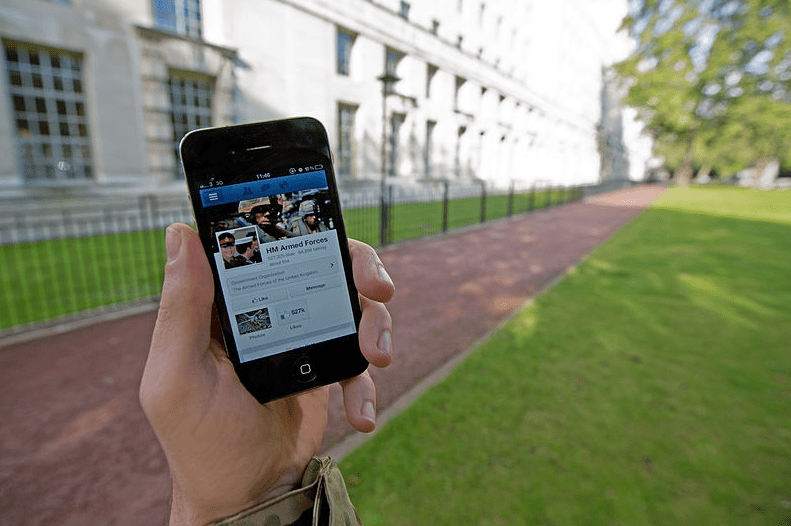
Social Media
If you’re not using social media or not even sure what it is, let’s start with a few definitions. According to Wikipedia, social media is:
“computer-mediated technologies that facilitate the creation and sharing of information, ideas, career interests and other forms of expression via virtual communities and networks.”
Simply put, this means that social media websites allow you to create and share content as well as interact with others. Social networking is one form of social media – but there are social media aspects to many of the websites you use for genealogy.
How can you use social media to further your genealogical research? Do you use Facebook? Good, let’s talk about some of the ways you can use it for your genealogy:
- Post ancestors’ photos.
- Ask for help identifying ancestral photos.
- Message a distant cousin and conduct a mini-interview or just ask a family history question.
- Post new information you found about an ancestor.
- Use the search box to search on a familial surname and possibly find cousins.
- “Like” (follow) a genealogy service or product page.
- Join a genealogy group that can help you with your research questions (for ideas see the Genealogy on Facebook List).
- Post a live video of you telling the story of a family heirloom (great way to involve grandkids).
- Create a page for an ancestor and post photos and information about that person.
Obviously, if we just concentrate on Facebook there are plenty of ways to incorporate genealogy. But what about other social media websites? Pinterest can be used to bookmark your favorite genealogy website or for posting photos you find on FamilySearch’s Memories collection. Participate in a genealogy chat on Twitter via #genchat or #AncestryHour. Or use genealogy websites like FamilySearch to add information to your online family tree.
Be Sure to Follow GenealogyBank
If you haven’t started using social media with your genealogical research it’s a good time to start. For example, how can you learn more about GenealogyBank? Follow us on our social media channels, including:
- Facebook: https://www.facebook.com/GenealogyBank/
- Twitter: https://twitter.com/GenealogyBank
- GooglePlus: https://plus.google.com/+Genealogybank
- YouTube: https://www.youtube.com/user/GenealogyBank
And of course, don’t forget to bookmark this blog. Remember, we love to hear your comments and would be happy to answer your questions.
Start Now!
Commit to using one new social media website or tip to help your genealogy today. How can you get the word out about your genealogy? What can you do to learn more about your research?

I use this site to find information on my family and their descendants up to me and then on from me. I help my ex-husband and other people find information on their families.
I have traced my family all the way back to 6 generations on my Mom’s Dad’s side; her Mom’s side only went back 3 generations. I want to trace that side further. So far, I know that I am part: German, Irish, English, Scotch, French, Dutch and Native American Indian! So I call myself Heinz 57 mix!
Good luck with your research Bernice!
Many of the genealogy-related Rootsweb mailing lists or message boards that I once belonged to have lost members in the past 5-10 years (I used to help people research but now I don’t have time for my own ancestors). When I last was actively searching, and the groups were active, I used to see several digests per day; now its down to 1 digest/month or per week. (Some are rebuilding after Rootsweb’s parent rebuilt on new servers.) I assumed once I created a private Facebook account (from which I created and manage organization-related Groups & Fan Page) that there would be Name-based or State-County based Private groups matching the Rootsweb mailing lists; I have found none. (But I found some related to my high school, town… but don’t have time to read them daily.) Would making a post listing ALL major family surnames being searched be useful? (Common surnames like JONES would generate too much unrelated replies.) Unfortunately, one can’t have multiple Facebook accounts like one can has multiple email accounts (for genealogy, for personal family, etc.).
Yes, you can have multiple Facebook accounts, just not using the name you assigned the one you have now. E.g., I created a secondary account using a name my nephews called me when they were young and I made up a birthday. I also used one of my other email addresses. I didn’t fill in any other information. . I use it just to play the games to request and receive needed items.
I would suggest you set up an email addy and use it just for the purpose of genealogy and assign that email to a new FB account.
I hope this helps.
Ralph,
You could establish different Facebook pages or groups for each surname you are researching. You can do this from your current account or you could join an existing Facebook group that might be of assistance. To see what genealogy Facebook groups already exist, see Katherine R Willson’s Genealogy on Facebook List (https://socialmediagenealogy.com/genealogy-on-facebook-list/). This probably should be your first step before creating something on Facebook.
To create a group or a page on Facebook, from your Facebook account, click on the downward pointing arrow next to the question mark icon on the top right blue toolbar. That drop-down menu allows you to create pages or groups.
Mailing lists are important but they can be a mixed bag. It can take years to hear anything. Consider creating blogs or blog posts about your family. When someone Google’s that ancestor’s name or surname they will find you via your blog.