Introduction: In this article – to celebrate Family History Month – Gena Philibert-Ortega gives five tips for getting more out of GenealogyBank. Gena is a genealogist and author of the book “From the Family Kitchen.”
October is Family History Month, which is a good opportunity to spend time researching and learning about genealogy. One way to expand your genealogical knowledge is to better understand a website you use for family history.
I realize that I don’t know everything about the websites I use. I tend to just dive in and search. Learning more about a website can lead to better and richer discoveries. For example, GenealogyBank has so much to offer. How are you using the website?
Here are my five suggestions for getting more out of GenealogyBank.
1) Find Newspaper Titles. Take some time to browse what newspaper titles and dates are found in GenealogyBank’s Historical Newspaper Archives for your family’s locations. To do this, go to the top toolbar and click on “Browse.” You can then choose Newspapers by State, Newspapers by Title, and Newspapers by Date. Choose one of those options, I suggest you start with Newspapers by State.
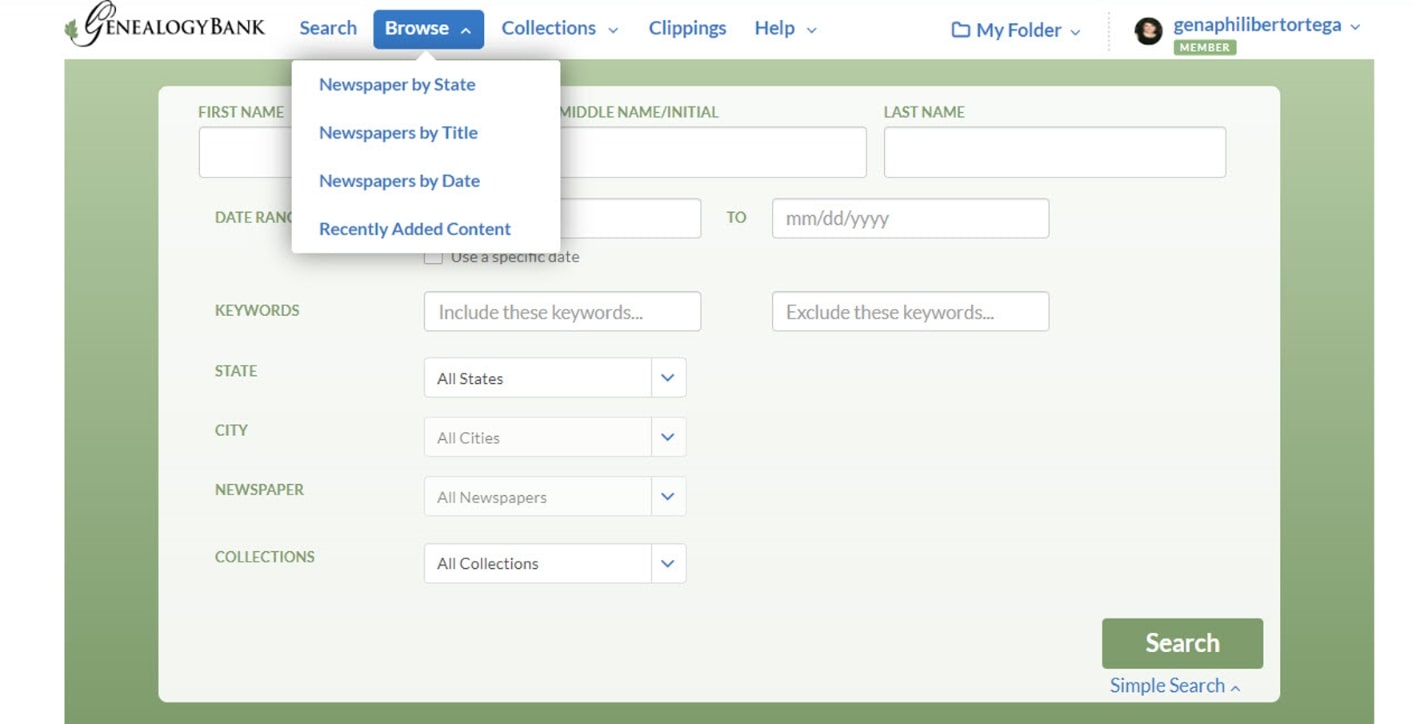
Click on the state you’re interested in and then scroll through the list of cities or filter the results by city or title. This will provide you the list of newspapers and date ranges available on GenealogyBank. Remember that all the newspapers in the Historical Newspaper Archives are digitized and searchable.
2) Search Newspapers Differently. How are you currently searching for your ancestor? If you are not using initials for their first and middle names, try that. If you are not using wild cards, try that. There is more than one way to search; limiting how you search – or searching only one way – can mean missing relevant hits.
To learn more about searching, see our FAQ’s Advanced Techniques web page.
3) Don’t Just Search Newspapers. GenealogyBank has a vast historical newspapers collection, but there are other collections on the site that can help you with your genealogy research. When you conduct a search on GenealogyBank, the results list shows the historical newspapers collection – but you can also see results in:
- Obituaries
- S. Federal Census
- Social Security Death Index
- Government Publications
- Historical Books

You can search each of these databases separately once you have searched an ancestor’s name.
4) Not Sure? Stick It in a Folder! GenealogyBank offers members a “My Folder” feature to save individual results in the cloud. This is where you can store your favorite articles about your ancestors that you find. This can also be helpful when you find results for names that you aren’t sure are your ancestors. If you find an article that you aren’t quite sure about, save it in “My Folder” while you continue to look for more information.
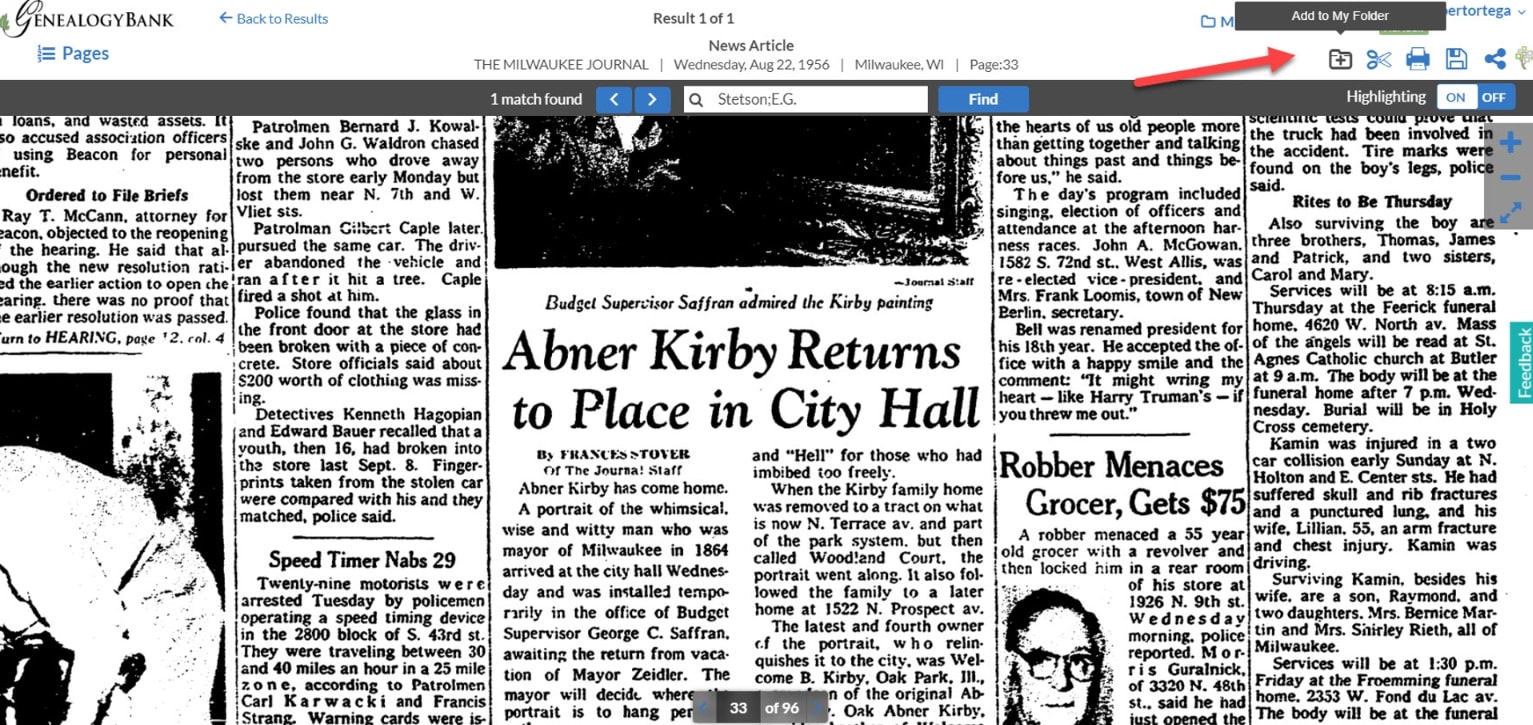
To save a result to “My Folder,” hover your mouse over the folder with a plus sign at the top right of your screen. Click on that and then you will be prompted to add a title and a description before saving the item.
5) Learn More. There are various ways to learn more about getting the most from your GenealogyBank subscription. Read our FAQ to learn about types of newspaper articles and different ways of searching. The FAQ link is available at the bottom of the website.
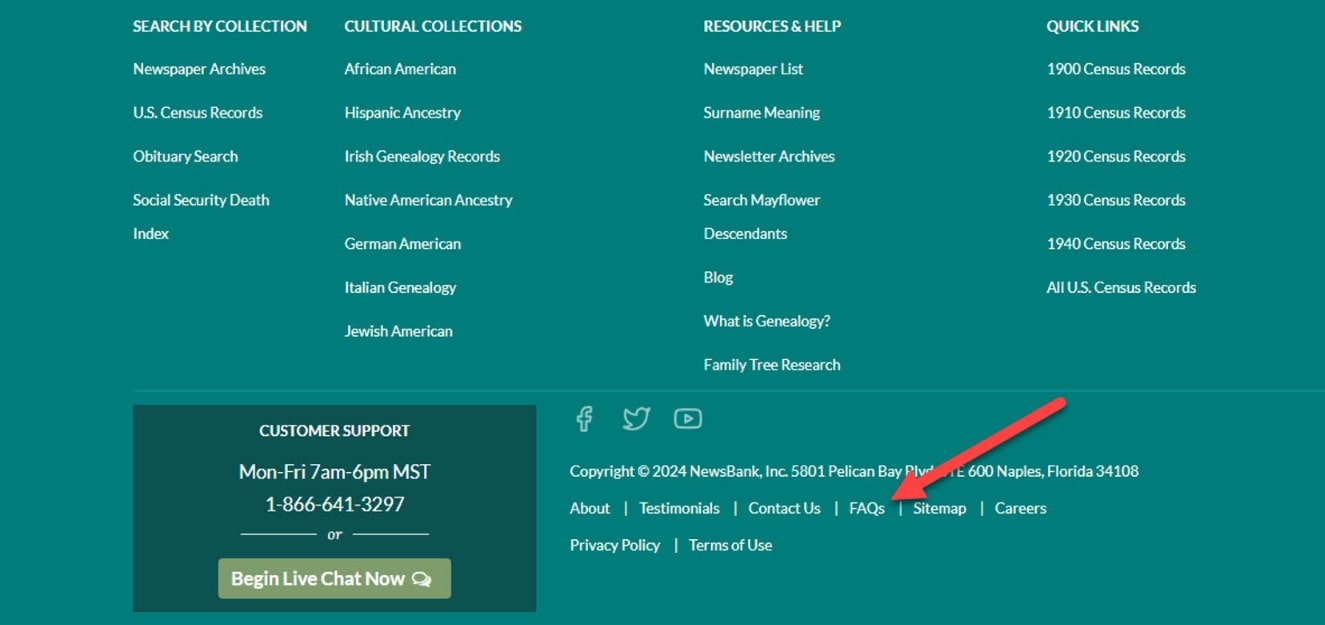
Read our newsletter for notifications about new blog articles. The GenealogyBank blog is a great place to learn more about search strategies, new additions to our collections, and ideas for research.
Finally, watch our YouTube page for ideas and search hints.
What Will You Do for Family History Month?
Family History Month is a good time to set research goals, plan projects, expand your knowledge, and become reacquainted with must-have websites. These five ideas are just some of the ways you can use GenealogyBank better. What are your tips for using GenealogyBank? Let me know in the comments below.
Explore over 330 years of newspapers and historical records in GenealogyBank. Discover your family story! Start a 7-Day Free Trial
Note on the header image: old photos and correspondence. Credit: https://depositphotos.com/home.html

Thanks for these tips! I’ve had GenealogyBank for quite a while but realize (thanks to this article) that it has more to offer than I thought/knew!
You’re welcome, Kaye! I think that’s true of so much of what we use online. It is essential to take the time to peruse all of the menus to learn what a website has to offer. Enjoy exploring GenealogyBank!