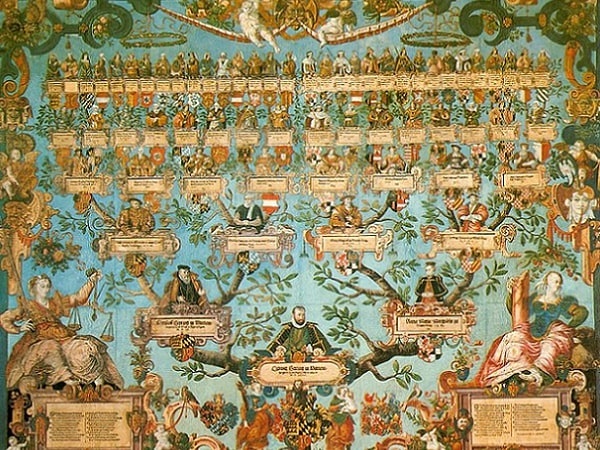Introduction: In this article, Jessica Edwards begins a three-part series giving tips how to start and maintain your family tree. Jessica has had a lifelong interest in her family’s history – especially on her father’s side, which goes back to the first settlers in Pennsylvania, Jamestown and New England – and has documented and added more than 21,000 people to her family tree!
So, you’re interested in starting a family tree. It can be both an easy and a rock-strewn journey, so I’ll take you step-by-step and try to cover the pros and cons of decisions you have to make first before you start on the journey. For example, what method will you use to store your family history information as you acquire it? Some people are totally “computer people,” while others like to have a physical document or documents in hand and spread out before them. Some people like both methods.

From the very beginning, you’re going to need family history forms. They are needed to organize family history work and to track research efforts, reducing duplication of effort and making research work easier and more productive.
Fortunately, there are a variety of free family history forms (including family tree templates) available to download. If you Google the phrase “free family history forms,” you will get about 1.5 billion returns!
When I started my genealogy journey decades ago (in the pre-computer days), I started with just notebook paper and a binder – but it was easy to lose track of what information I had and where I found it. Then I started using family history forms such as Pedigree Charts, Family Group Sheets, and Family Trees. (My research was limited then by people’s memories and research done on microfilm and microfiche, along with any saved obituaries, official documents I could find, prayer cards from funerals, etc., which made it a long and laborious road.)
Over the years I learned about additional family history forms, and these made it easier to document my research. Then I discovered some free software for a computer that sped my journey up significantly, but when I tried to keep my family history research only on a computer, I found out the downsides to doing so. (I’ll write about this more in Parts II & III in this series.)
So, the initial decision you need to make before jotting down your first name is: are you going to “do it” on paper only, on the computer only, or on both? Doing it only on paper is easy and can be put in an inexpensive binder (or notebook rescued from your children after school lets out for the year). It is a great method when you first start and have just a small number of family names to deal with (the more names you add the more items you will have to keep track of).
If you keep your family history research only on paper you need to remember it can be easily destroyed (think fire, flood, accidently torn out or discarded). Also, it can get big and bulky as you add each generation and any documentation for each person; materials may not fit into a notebook; if it does fit it may also fall out of the binder or tear out, or fill multiple notebooks. My friend Debbie said that she found it difficult to connect each generation as you have to constantly flip pages back and forth or set them out on a large surface to see how “it all goes together.” As your research grows, it becomes harder to keep track of what you have and what information you need, as well as what information you have sent for; and is only available to you or whomever you make a copy to give it to.
As I said above, I started my research using paper only – and then about 10 years down the line I found some software that kept it on my own computer, which ended up taking up a lot of memory (almost half of my computer’s memory) and was easily destroyed when my desk top computer was accidently broken in a move (so I had to start almost from scratch with what notebooks I still had).
Currently I have my family tree on two online sites that I feel are reputable and “safe.” (One thing you’ll want to check when choosing a site is their Privacy Policy – the ones I chose do not share information about anyone living.) Storing your genealogy on a computer or online poses questions, such as whether to use software that only keeps it on your computer, or do you get a subscription/account so that you can upload your information to a website which then would make it available to others distantly related? There are pros and cons to both methods, as you will see in Parts II & III, coming soon.
Happy hunting!
Related Articles: