Q:The person I’m searching for is James Francis Fewster b.1867.
I know that there was an article published about him in the Baltimore Sun – 12 August 1889 – but I can’t find it.
What am I doing wrong?
When I browse GenealogyBank I find NOTHING – but I know this article exists.
Please help – thank you.
Great question!
Here’s what you want to do.
A: At the search box simply type in: Fewster in the surname box and 1889 in the date box. You’ll see that the article about him comes right up.
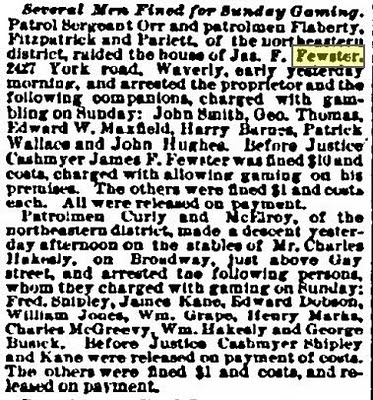
Why search that way?
The newspapers in GenealogyBank have been published for over 300 years. Editors have used various editorial styles for writing about individuals. So – keep the searching simple.
In this case – the newspaper wrote James Francis Fewster’s name: as: Jas. F. Fewster.
So – if you type in his full name – you will miss this article.
Remember the rule of WYSIWYG (pronounced /ˈwɪziwɪɡ/).
It is an acronym that stands for What You See Is What You Get.
In other words – what you type in the search box is what the computer will search for.
Adding extra terms: like the middle name can be very helpful in limiting your search results to zero in on your ancestor – but – remembering WYSIWYG – it can also work against you.
Fewster is a distinctive surname and like most surnames, it is not very common.
So – a tip: limit your search to simply the “surname”.
The search engine will then cut through the 672 million articles and zero in on just the ones mentioning a person named Fewster.
And in this example you want only the articles published in 1889.
So, put both of those facts together and Bingo.
There it is.