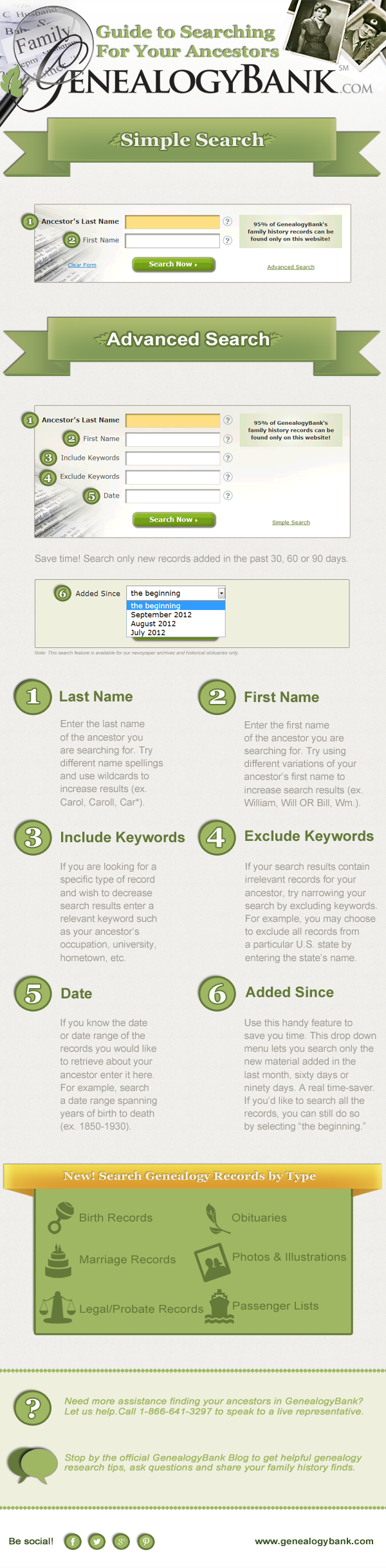GenealogyBank has a fresh new look with enhanced search features to help you find information about your ancestors faster. We created this GenealogyBank “Guide to Searching for Your Ancestors” Infographic to quickly introduce you to some of our recent website improvements so that you can get the most out of your ancestor searches.
Click here for the larger Infographic version.
Simple Search
To search all of the records available for your ancestor in our online archives start at the GenealogyBank homepage and do a simple search for your ancestor’s first and last name.
Advanced Search
If you’d like to narrow your ancestor search click the “Advanced Search” link in the lower right next to the “Search Now” button for expanded search options. The Advanced Search allows you to include and exclude keywords, as well as specify dates.
About Our Ancestor Search Options
1. Ancestor’s Last Name
Enter the last name of the ancestor you are searching for. Try different name spellings and use wildcards to increase results (ex. Carol, Caroll, Car*).
2. First Name
Enter the first name of the ancestor you are searching for. Try using different variations of your ancestor’s first name to increase search results (ex. William, Will, Bill, Wm.).
3. Include Keywords
If you are looking for a specific type of record and wish to decrease search results enter a relevant keyword such as your ancestor’s occupation, university, hometown, etc.
4. Exclude Keywords
If your search results contain irrelevant records for your ancestor, try narrowing your search by excluding keywords. For example, you may choose to exclude all records from a particular U.S. state by entering the state’s name.
5. Date
If you know the date or date range of the records you would like to retrieve about your ancestor enter it here. For example, search a date range spanning years of birth to death (ex. 1850-1930).
6. Added Since
Use this handy feature to save you time. This drop-down menu lets you search only the new material added in the last month, sixty days or ninety days. This can be a real time-saver. If you’d like to search all the records, you can still do so by selecting “the beginning.”
New! Search Genealogy Records by Type
Now you can search genealogy records by type so that locating the specific record you are looking for is quick and convenient. Here is a list of some of the genealogy records now searchable by type:
- Birth Records
- Historical Obituaries
- Marriage & Engagement Records
- Photos & Illustrations
- Legal, Probate & Court Records
- Passenger Lists
Give us a ring at 1-866-641-3297 if you get stumped in your ancestor search. We’re always here to help. Enjoy using the newly redesigned site to find your ancestors!