Introduction: In this article – part of an ongoing “Introduction to Genealogy” series – Gena Philibert-Ortega describes different types of family trees and their advantages. Gena is a genealogist and author of the book “From the Family Kitchen.”
The Internet provides family historians with everything from a place to search for our ancestors to options for sharing their stories. Prior to the advent of the Internet, a family tree consisted of paper pedigree charts or decorative family trees. As technology developed, genealogy software programs provided the ability to create and print family trees to display or share.
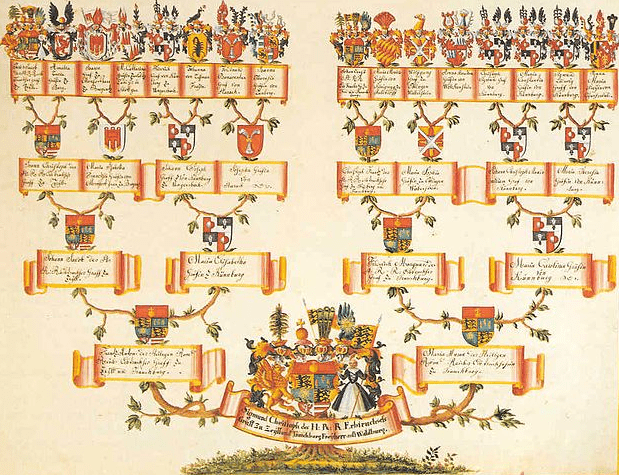
Today those options are still available, and we have added the ability to create online trees that share what we know or allow us to collaboratively work with others to create a tree that benefits from communal knowledge.
Online trees are important tools, but like anything they aren’t perfect. They are a resource that many of us use to begin our family history research, but the savvy researcher will consider how they can or cannot further genealogy goals. The following are some things to keep in mind when using online trees.
Are Online Trees Important?
Are online trees important to genealogy? Of course! They are used for everything from organizing research, to providing DNA clues, to leaving a genealogical trail. Some of the ways your online tree can benefit you include the ability to:
- Help DNA matches understand how you match
- Share genealogical information you have to attract new-to-you cousins
- Work with a community of researchers to find answers
- Leave your genealogy legacy for others to find
- Work on a genealogical problem
- Share information with family
In addition, with mobile devices and wide access to the Internet, your online tree can be accessible everywhere you are. Mobile apps allow us to take our trees on the road, and access to a computer with the Internet can help us as we research at libraries and archives.
Don’t Forget Software
Yes, online trees are important. However, my personal opinion is that you should also use a genealogy software program to maintain a family tree and your research on your computer. Various programs exist for both Macs and PCs. Do your research, try some of the programs (a few are free versions), or ask other genealogists what they prefer. One website that provides reviews of genealogy software is Top Ten Reviews.
Why do I think that it’s important to have your genealogy saved on your computer? The importance of having a tree on your computer is just that – it’s saved on your computer, where you always have access to it. No one can alter or delete your tree (obviously things can happen with your computer and that’s why you should have a backup). Because it’s your tree you can add information you want and ignore what you don’t want. You can have multiple trees based on your needs or the family lines you research. You can use the software to create and print reports, decorative charts, and books. Your software is the place to record your research and ultimately back it up.
So why does this matter? If you have your genealogy saved to your computer and that website that houses your online tree goes away tomorrow, the loss of your tree’s online home will only be a minor inconvenience and not a devastating one – since your genealogy is safely stored in your software program (and hopefully through an online or physical backup). I know it seems like that popular website will be around forever, but websites can “disappear” or at least change their terms of service so that they are no longer a preferred option.
Online Trees Are Not the Same
Yes, online trees are all “family trees,” but they are different. Websites allow you to either have your own family tree or participate in a collaborative family tree.
On some websites, the family tree you create is your tree. Other people cannot make changes to it. That doesn’t mean they can’t “copy” information for inclusion on their own tree, but they cannot make changes to your tree. For example, if you have added images (from your own collection or from the host website), other users can copy those images to add to their own tree. The only way to avoid this is to protect your tree with the private setting, if allowed by the website. But if the purpose of your tree is to attract other potential cousins, this defeats that purpose. Yes, other researchers can ask to see your private tree, but some people will not take the time to bother to do so.
Other websites like FamilySearch offer a collaborative family tree. A collaborative tree means that it is not your tree. It’s a collaborative effort to build a tree using the knowledge of a community of descendants. The theory is that they may have information you don’t and vice versa – that way, everyone benefits from this collaborative knowledge.
Remember, though: if it’s a collaborative tree, it’s not your family tree – which means that changes can be made by others, whether they are correct or not. This can lead to some frustration when you’re correcting errors, sometimes repeatedly, or finding that someone deleted or altered what you have added.
The More the Merrier
Do I have genealogy information saved to both my computer and online trees? Absolutely. Each tree variation has a different goal. My genealogy software on my computer allows me to work on my genealogy, attach items, print reports, and create multiple backups. My online trees allow me to work with others, provide information to DNA matches, and to serve as a virtual bread-crumb-like trail that leads other potential cousins back to me. Both types of trees are important and serve different goals. As you think about your own genealogical goals, consider how the different types of trees might help you meet them.
Related Articles:
