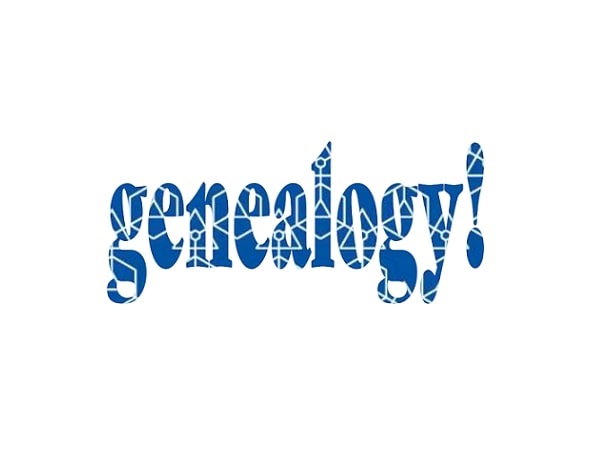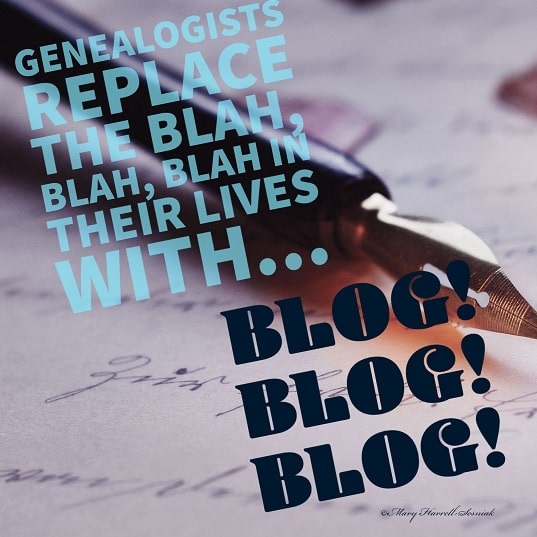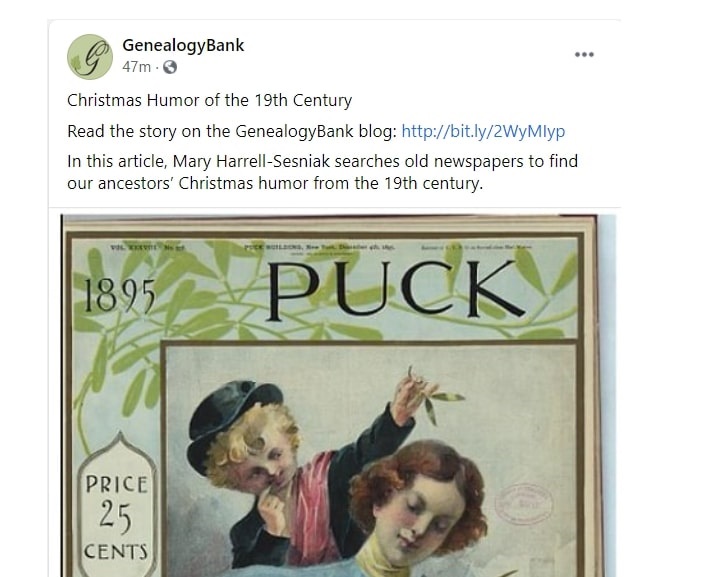Introduction: In this article, Mary Harrell-Sesniak continues giving tips for finding and sharing genealogy articles from the GenealogyBank Blog. Mary is a genealogist, author, and editor with a strong technology background who has written and collected some of the funniest, quirkiest, or most touching sayings about genealogy that she’s encountered in her career as a family historian. Please attribute this article if sharing.
My article yesterday discussed the important concept of finding and sharing genealogy articles from the GenealogyBank Blog (see: Sharing Genealogy Articles Online, Part I), especially using Facebook.
Today’s article continues with options to share and copy links elsewhere – but first, let’s revisit an image from my recent Christmas Humor of the 19th Century blog article.
Shortened Web Addresses (Bitlys)
Ever wonder what that odd link is after the line “Read the story on the GenealogyBank blog” you see in notices on the GenealogyBank Facebook page? What is that shortened web address (URL)?
It’s called a bitly, and is used to shorten long URLs. After clicking it, you can observe that the actual web address for this blog article is much longer: https://blog.genealogybank.com/christmas-humor-of-the-19th-century.html.
That’s a lot to type in, so many online sites use the bitly software to create a short cut for the article’s URL.
Right-Clicking on a Bitly
There’s a lot more to a bitly than one might suppose.
If you right-click on a bitly, you’ll be presented with several options. I’d recommend skipping the inspect one, unless you are into programming.
However, some of the other options are quite useful. Note that you can open the article in a separate Web browser or as a tab next to what you are looking at. Also, if you wish to read an article secretly without being tracked, open it in an incognito window or send it to one of your devices.
Tip: Some of my more techy followers will note that some trackers (especially advertisers) know how to track you anyway, even if you choose the “Open Link in New Private Window” option, but it certainly eliminates most.
The bitly is also an easy way to copy a web address and share it on other platforms such as Twitter, which doesn’t allow for extended posts.
Tip: Note from this sample my handle on Twitter is @compmary, which stems from the “Comp Mary” or “Computer Mary” nickname my clients gave me when I worked as an entrepreneur in computer tech support. Just like a bitly, they wanted an easier way to refer to me!
There are several other social media platforms which I don’t have the space to discuss fully in a blog article (blarticle) – but if you haven’t discovered Pinterest, please give it a try. It’s one of the most widely visited platforms on the Internet – and you can always find GenealogyBank articles pinned there.
Tip: Pinterest contains a conglomeration of user-saved items fashioned in a kind of modern bulletin board. Saved items (or “pins of interest”) are saved for general use or organized in groups that you define.
Pinning from a GenealogyBank Blog Article
I also suggest pinning from any of our GenealogyBank Blog articles. Simply point your cursor at an article until the “Pin it” option appears at the upper left.
As with Facebook sharing, the Pinterest site will open, where you will log in and post. Here is a sample of what I collect on Pinterest. Maybe it will give you some ideas.
Tip: Try creating groups like mine so that they are easily found again.
As others find your pins, they’ll start being re-pinned and shared on Pinterest and even other social media platforms.
I hope this article has opened up your world of sharing possibilities!
Don’t forget that our blog articles are as timeless as the ever popular GenealogyBank subscription – and if you haven’t already picked up a copy, please consider my book Where There’s a Will, There’s Always a Genealogist, my genealogy humor book available at Lulu.com, Amazon and other online retailers.
Related Article: