Yes – you can do that on GenealogyBank.
Step 1. Start your search. For example let’s say your are researching the surname: Clapper. Press Search
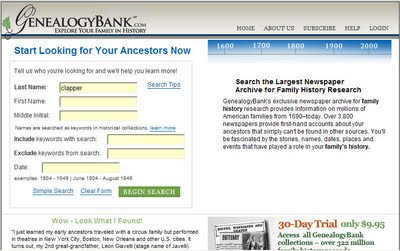
Step 2. Limit your search results to: Obituaries. Click on the blue highlighted category: Obituary.

.
Yes – you can do that on GenealogyBank.
Step 1. Start your search. For example let’s say your are researching the surname: Clapper. Press Search
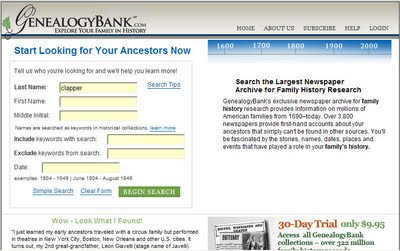
Step 2. Limit your search results to: Obituaries. Click on the blue highlighted category: Obituary.
