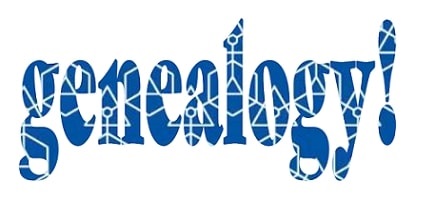Introduction: In this article – the fourth in a four-part series – Jessica Edwards gives tips for creating citations for your genealogy research. Jessica has had a lifelong interest in her family’s history – especially on her father’s side, which goes back to the first settlers in Pennsylvania, Jamestown and New England.
Examples of Citing Sources
Sometimes the best way to understand how to cite sources is to see a few examples. The following examples contain formats in which many genealogical sources are stored (more examples are in Parts II & III; see links at the end of this article). If you do not see the exact record that you need, choose an example that is stored in a similar format.
Important: Record enough information that you or another person could find the source again to evaluate the accuracy of the information. The examples suggest what information you should record and which field to put it in.
Internet Sources
The following information lists key fields that you might want to include in your citation.
- Source description.
- Source title. You can type the name of the actual Web site or a descriptive title.
- If you know it, type the individual or institution who created the Web site. Include an e-mail address as well.
- Publication information. Type all of the information that you know about the information on the Web site, such as the Web site’s copyright date and the date that you downloaded the information. Type the URL (Internet address). Be aware that Internet addresses can change.
- Type the name, mailing address, and telephone number of the individual or institution that owns the site, if possible.
- Film/Volume/Page Number. Type all of the information needed to find the specific record on the Web site.
Family Records and Genealogies
Family records and genealogies need some of the basic information you cite for other sources.
- Source description.
- Source title. Type a descriptive title.
- If known, type the name of the individual who compiled the records.
- Publication information. Type the format on which the information is stored.
- Type the name, address, and telephone number of the place in which anyone could find the interview.
- Film/Volume/Page Number. Type any information that could help someone find the information within the collection.
- Date record was made. If known, type the date on which the family records were made.
The Hardest Thing to Cite Usually Has the Shortest Citation
Personal knowledge can be the hardest thing to cite because it’s difficult for others to know/view it later.
- Source description.
- Source title. Type a descriptive title. Include the name of the individual who knows or knew the information.
- Type the name, address, and telephone number of the individual who knows the information.
- You could add information that would help another individual evaluate the reliability of the information.
Citing Correspondence
- Source description.
- Source title. Type a descriptive title.
- Type the name of the individual who wrote the correspondence.
- Publication information. Type all of the information you have about the correspondence, including how it was received (personal letter, e-mail, and so forth), who wrote it, who received it, and the date it was written or received.
- Type the name, address, and telephone number of the individual who has the information.
- Date record was made. Type the date on which the correspondence was written.
- Actual text. You may find it helpful to type the text of the letter or copy the text from the e-mail.
Objects with an Inscription (like Tombstones)
In addition to the citation, objects with an inscription should be documented with accompanying photographs so that other people can see the inscription if the item gets lost to time.
- Source description.
- Source title. Type a descriptive title.
- Publication information, such as the company that created it, when it was created, etc. (this information might be engraved on the object).
- Type the name, address, and telephone number of the individual who has the object.
Compact Discs
- Source description.
- Source title. Type the title of the compact disk or collection of records.
- Type the name of the individual or institution that created the computer record.
- Publication information. Type any publication information that you can find, including version numbers and publication dates.
- Call number. If you used a compact disc at an archive or library, type its call number. If the disc is part of a set, type the range of numbers.
- Type the name, address, and telephone number of a place in which anyone could find the compact disc. You could use a company where a compact disc may be purchased or an Internet address.
- Film/Volume/Page Number. Type all of the information needed to find the specific record on computer, such as a record identification number, Ancestral File number, compact disc number, and so forth.
- Date record was made. If you know the date when the original information was created, type it here. (This is not the date when the compact disc was made.)
Keeping Track of Repositories
When you add a source, you may also want to add information about the library, archive, cemetery, or other place where you found the source, which is a repository. Each repository should have one record in a genealogical software file. Therefore, you need to type the information about a repository once, and then you can link it to as many sources as needed. You can add the repository’s name, address, and telephone number. If you want to record more information, such as directions to a monument or cemetery, a Web site, or an e-mail address, you can type this information in one of two places:
- You can type it in the Address field.
- You can type it in the Comments field of the source itself.
Conclusion
The hardest thing for most beginning genealogists to do is to learn how to cite sources – and to do so with each piece of information added to a family member’s name. Once you get into the habit it becomes easier, and you will be grateful for your detailed citations when you go back to look at the original source at a later time.
Happy hunting!
Related Articles: