Introduction: In this article, Gena Philibert-Ortega writes about a free, worldwide online cemetery database to help you find your ancestor’s burial place. Gena is a genealogist and author of the book “From the Family Kitchen.”
There are several ways to find an ancestor’s burial place. A death certificate may list the cemetery – but depending on when the ancestor died and where, a death certificate may not be available. Historical newspapers provide obituaries and death notices, but that information may not include a burial place. Where else can you search?
One option is online. If the cemetery has a website with a burial database, that might be your best bet. There is also a worldwide online cemetery database that can help.
Interment.net
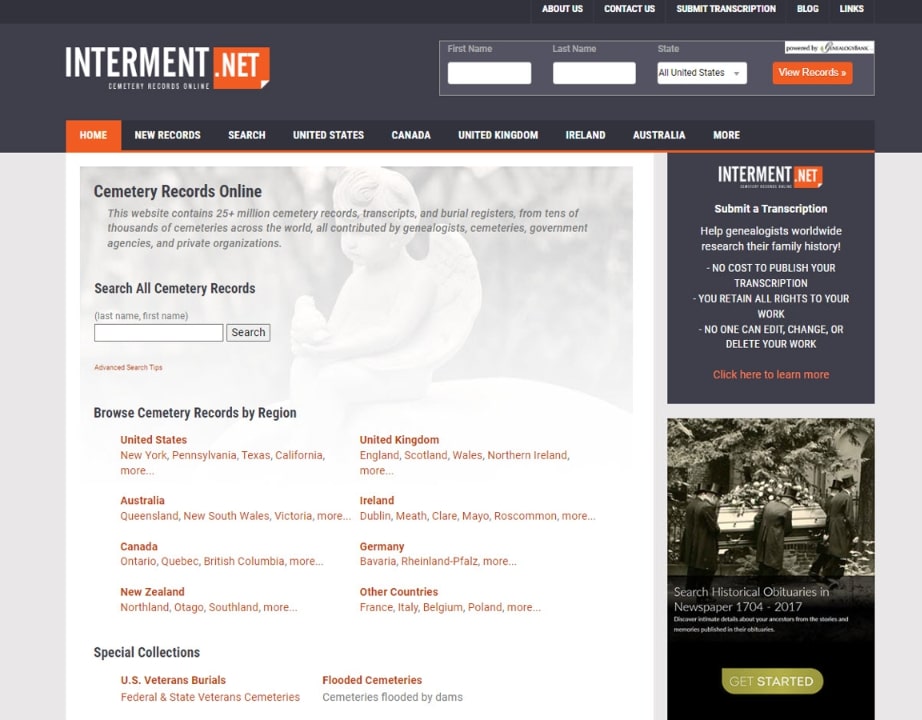
Interment.net is “A free online library of cemetery records from thousands of cemeteries across the world, for historical and genealogy research.” What makes Interment.net different from other cemetery websites is that it does not rely on crowd-sourced information. What does this mean? Crowd-sourcing uses a group of people to obtain information.
On Interment.net:
“Each transcription we publish comes from a single source, be it the cemetery office, government office, church office, archived document, a tombstone transcriber. Other websites already do an excellent job of crowd-sourcing a single cemetery together. But genealogists also need to see the original records from a single source. That’s what we offer.”
A benefit to using Interment.net is that it includes worldwide records. That doesn’t mean that they have records for every place you might want to search, but it does span “tens of thousands of cemeteries across the world.” Some of the records include cemeteries that have been abandoned or are no longer in existence, which can be a benefit to researchers. Information found on the website cannot be edited so no one can change a transcription, which helps to maintain the integrity of the original information.
One thing that is different about Interment.net is that there are no photos of grave markers. It’s simply a place to find burial information. Once you find your ancestor’s burial you’ll need to go to the cemetery, ask someone to take a photo, or find a photo online. I would recommend using Interment.net as a finding aid since transcriptions can contain errors. Seeking out cemetery records (when available) or the grave marker should be your next step.
Searching and Browsing Interment.net
How does the website work?
Browsing
You can start by browsing. For one of my searches I chose the United States, then I clicked the California link and finally Sacramento County. On the Sacramento County page I found various options.
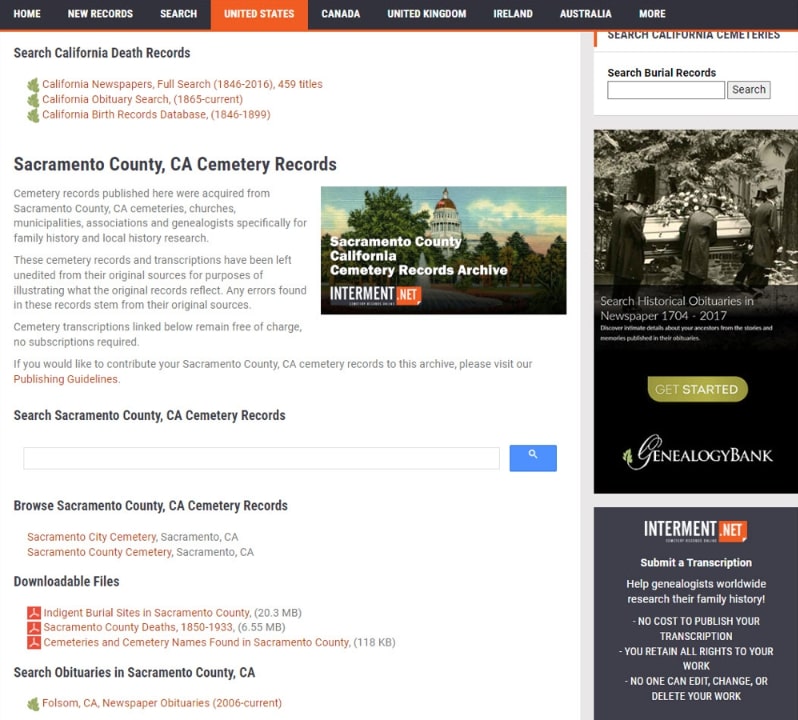
From the county page, I could browse and download files or I could search. I could browse the city and county cemetery for the burials I want to find. I could also download PDF files for: Indigent Burial Sites in Sacramento County; Sacramento County Deaths 1850-1933; and Cemeteries and Cemetery Names Found in Sacramento County.
I chose to search by a family surname, Chatham. One result appeared. It was for my 2nd great grandparents Joseph and Betty Chatham.
The Chathams appeared in a PDF labeled “Sacramento City Cemetery 1849-2000.” This was an 852-page document, so I used CTRL + F on my keyboard to search for “Chatham” instead of paging down to the “C” section. This transcription listed their names, ages, death dates, information about where in the cemetery’s records they appear, and comments labeled “Birth place/misc.”
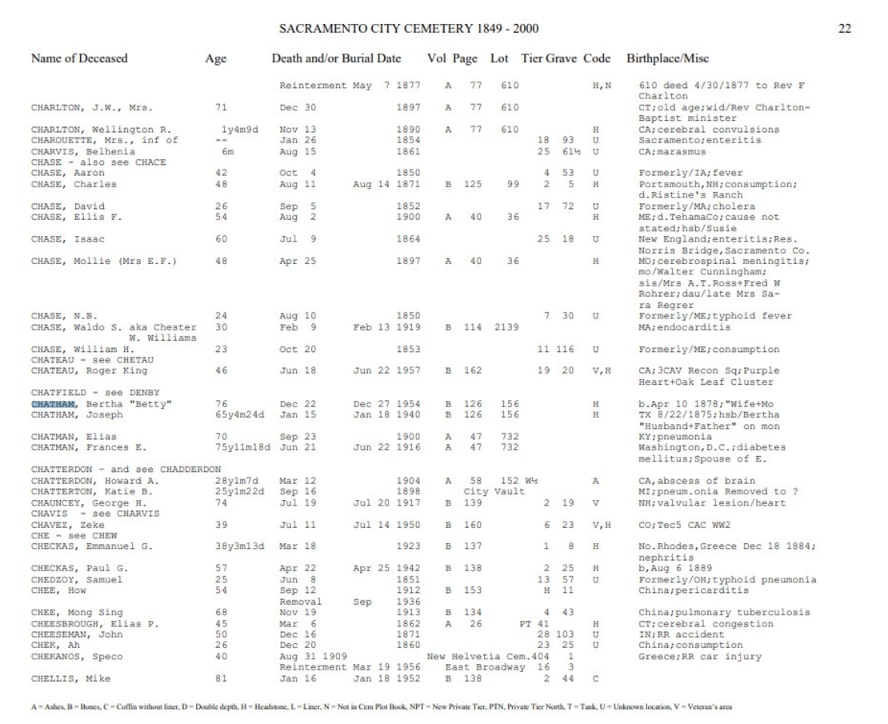
Looking back at the Interment.net page for Sacramento County and scrolling down, I have options for searching obituaries on GenealogyBank or browsing nearby cemeteries (a helpful option if you can’t find what you are looking for).
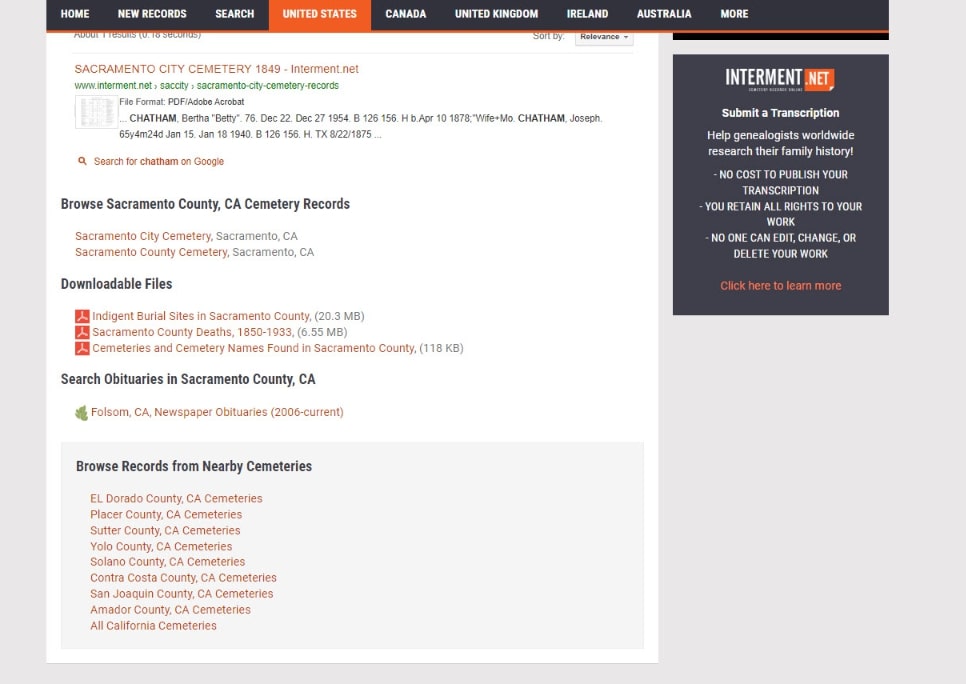
Searching
You can also search the website to find results. I started looking for my Chatham ancestors by browsing, but you can also start by directly searching. At the top toolbar, click on Search. That brings up a Google-powered search engine.
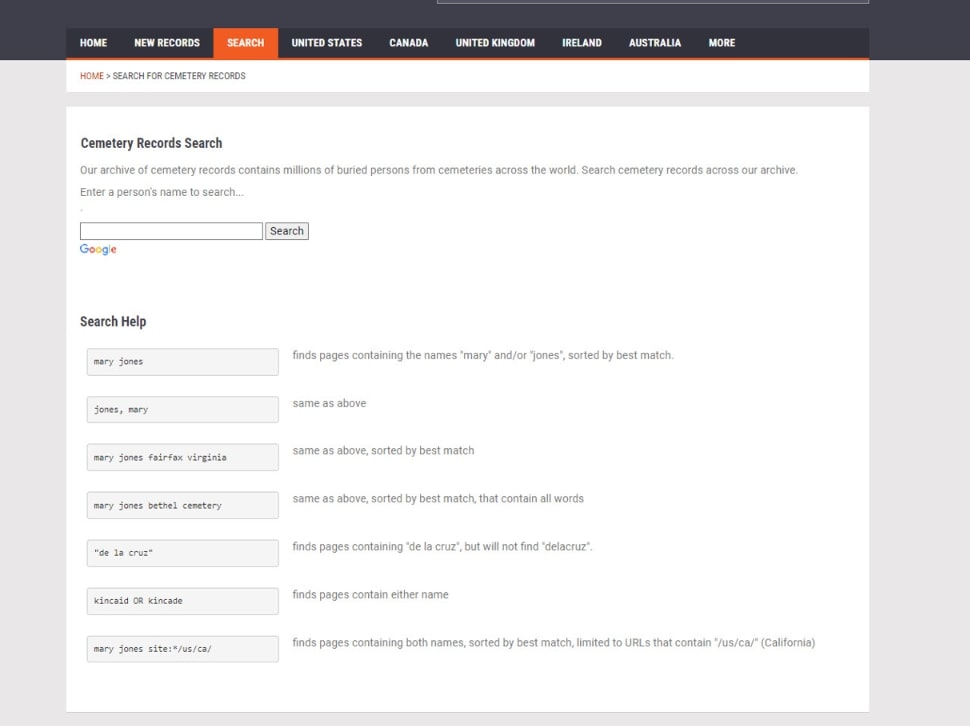
The Search page also includes suggestions for varying your search so that you can find who you are looking for. Suggestions include: using an exact phrase search; reordering the name; searching by last name, first name, or first name last name. Use these suggestions to narrow your search, otherwise you could receive numerous results that are not relevant, especially with a more common name.
Try Something New
If you haven’t tried Interment.net, now’s the time. It’s a great place to search and browse various transcriptions for cemeteries and their burials.
Explore over 330 years of newspapers and historical records in GenealogyBank. Discover your family story! Start a 7-Day Free Trial
Note on the header image: Common Burying Ground and Island Cemetery in Newport, Rhode Island. Credit: Matt H. Wade; Wikimedia Commons.
