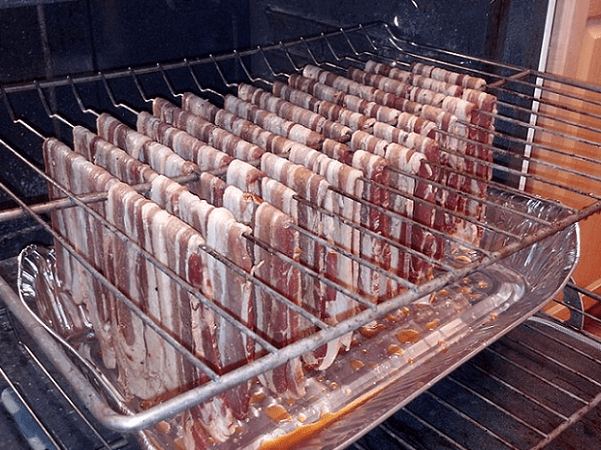Introduction: In this article, Gena Philibert-Ortega provides search tips for finding an ancestor whose surname is a common noun or verb. Gena is a genealogist and author of the book “From the Family Kitchen.”
One of the frustrations that family historians feel is researching a family surname that is also a noun or a verb. When I present to audiences, this problem is one of the questions I frequently get when I explain the genealogical treasures that can be found in newspapers. The frustration of researching a surname that is also a word for a place, thing, or action can make finding any relevant newspaper article mention of an ancestor seem nearly impossible.
I understand this frustration. One of my ancestral surnames, Chatham, is also the name of various counties in the Southern states where the family resided as well as businesses, schools, and streets. If I try to just search on the name “Chatham” in an effort to broaden my possible results and find additional family members, the task appears almost impossible with over 1.8 million results currently in GenealogyBank’s Historical Newspaper Archives.
The researcher’s frustration in trying to separate relevant newspaper articles from those that are not relevant came to the forefront for me recently as I searched for recipes using bacon – which is also a surname. I had to use different search techniques in order to get results for bacon the smoked meat and not people with the Bacon surname.
And the reverse is just as big a problem. Imagine if Albion Bacon, shown below, was your ancestor, and you did a search on Bacon hoping to learn more about her family – and you ran into thousands of recipes using bacon the smoked meat.
So, if this is something you face in your research, what can you do? Here are a few suggestions for your next search for that ancestor with a common surname.
Include/Exclude Words
One of my favorite tools in the GenealogyBank Advanced Search engine is the ability to Include and Exclude keywords.
This is especially useful when searching a surname that is also a verb or noun. What better way to narrow your search than by excluding words associated with what you don’t want to find (in the case of Bacon: food, cooking, recipe). You can also consider including words like family, Mr., or even the words died or survived if looking for an obituary. Is there a chance you could exclude a word that does appear in an article about your ancestor? Yes, but using the Include/Exclude feature is a useful search technique and is just one of many ways you should search.
Phrase Searching
An exact phrase search is done when you add quotation marks to two or more words that you enter into the search box. This is a great tool to use when looking for a specific ancestor. However, it’s important to remember that if the ancestor’s name was misspelled or slightly different than what you have entered (for example an initial was used, or the last name is shown before the first name) this technique will not work.
To use an exact phrase search, simply put quotation marks around your ancestor’s name, such as “John Bacon.” Because his name might be listed using numerous variations, including Bacon, John; Jno Bacon; or J. Bacon, make sure to try multiple searches using phrase searching with each variation.
Boolean Operators
Boolean operators might be just what you need to limit your search, and they can be combined with wildcards and proximity operators on GenealogyBank. For more information about the various ways to search on GenealogyBank, see the Advanced Techniques web page: https://www.genealogybank.com/information/help/advanced-techniques.
You can use the Boolean Operators AND, OR, NOT when searching on GenealogyBank. For the purposes of trying to limit a search, consider using NOT which tells the search engine that the word following NOT cannot be present in the results. So, with the surname Bacon, we may want to list Bacon NOT Sandwich or Bacon NOT Recipe. Using the term AND between two words tells the search engine that both words must appear in a relevant search result. This can assist you to narrow your search to a specific name or even a phrase like Bacon AND Family.
Keep Searching
Research is an ongoing process and when you are researching a tricky ancestral surname it can mean multiple searches. Don’t forget that there are other ways to narrow a search on GenealogyBank including choosing to narrow your results to a state or even a specific newspaper.
To learn more about using the GenealogyBank search engine, see the Frequently Asked Questions page at https://www.genealogybank.com/information/help.
Genealogy Tip: Don’t forget to use the feature Save My Search on GenealogyBank to save the searches you do. This can help you keep track of what terms you have searched and what you haven’t.