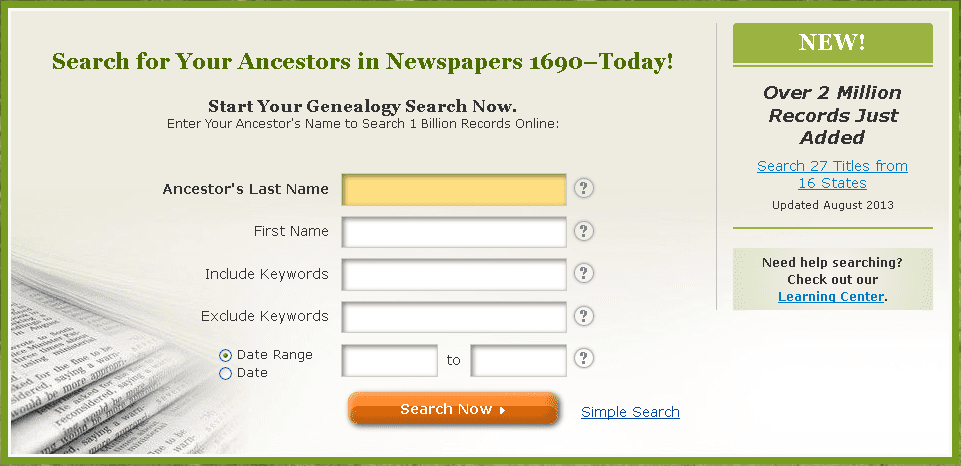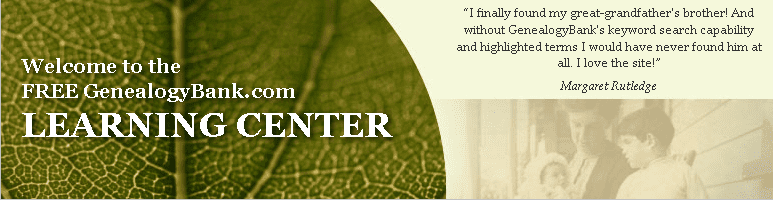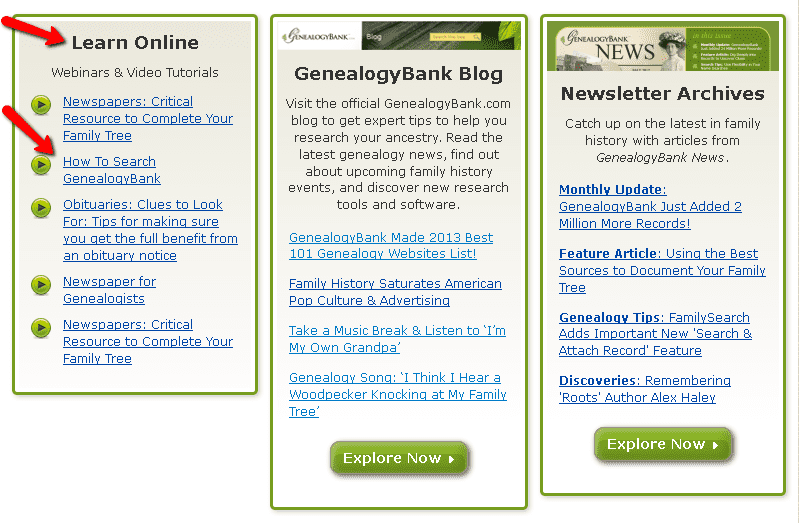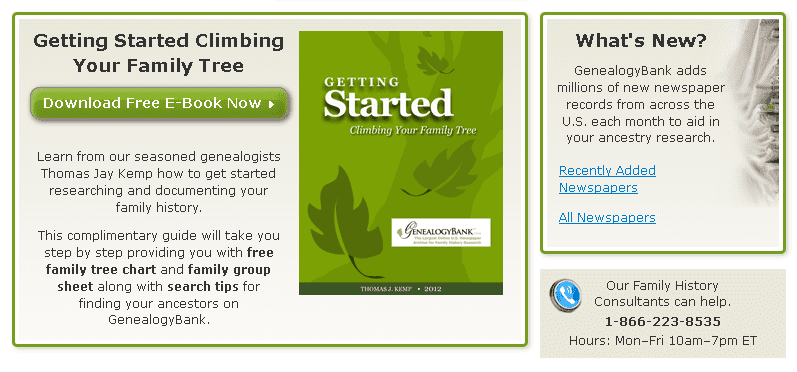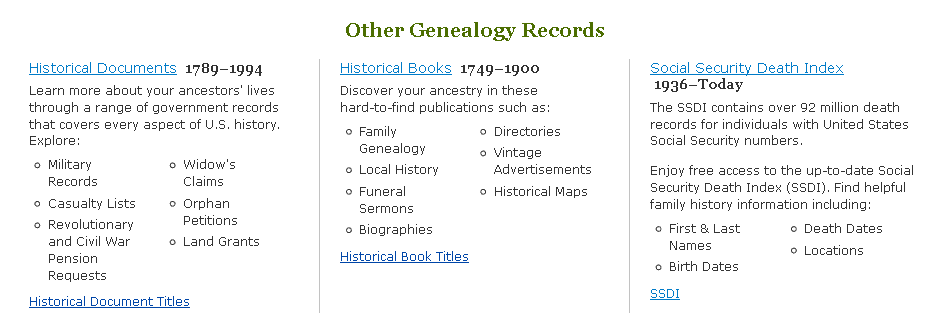Introduction: Gena Philibert-Ortega is a genealogist and author of the book “From the Family Kitchen.” In this guest blog post Gena provides some search tips, and shows some resources available on the GenealogyBank website, to help her readers better understand how to use GenealogyBank with their family history research.
What are you doing this weekend? Have any genealogy research plans? How about spending the weekend with GenealogyBank and getting to know it better? What can you do to get the most out of your GenealogyBank subscription? Here are a few resources and tips to get you started.
Tip 1: Start with the Learning Center
It’s in the Learning Center that you can find guidance for using GenealogyBank and researching your family history—there is a tab for it on the top of the GenealogyBank home page. The Learning Center page features six different sections, offering you many free resources to better understand how to do family history research—and how GenealogyBank can help you do it.
Learn Online
From the “Learn Online—Webinars & Video Tutorials” section, I recommend the video “How to Search GenealogyBank” to start.
GenealogyBank Blog
You can access the GenealogyBank Blog from the Learning Center, which offers hundreds of genealogy articles. Once there you can search the blog by keyword. Articles on the blog include tips, “how-tos,” and case studies. Reading the blog will give you many ideas for researching your family history.
Newsletter Archives
You can also access the extensive archives of the monthly newsletter GenealogyBank News from the Learning Center, providing hundreds more genealogy articles to help you get started tracing your family tree.
The three sections on the lower half of the Learning Center page provide even more resources for family history research.
Download Free E-Book
Be sure to download the free e-book Getting Started Climbing Your Family Tree—this provides a great introduction.
What’s New?
I also recommend searching on the list of newspapers available under the heading “What’s New?” to get an idea of what newspapers GenealogyBank has to assist you in your genealogy research. Remember that newspapers are constantly being added to the website on a daily basis, so this list is frequently updated.
Call Our Family History Consultants
The Learning Center also provides a toll-free phone line to reach a Family History Consultant; these GenealogyBank experts will show you how to better use the site for your family history research.
Tip 2: Try Our Other Genealogy Databases
GenealogyBank is known for its historical newspaper archives, but there is so much more to the website. Besides newspapers you can find the Social Security Death Index (SSDI), historical documents, historical books, and the U.S. Congressional Serial Set. Why not take some time this weekend to look over these resources and see which ones should be explored further for your family history research?
U.S. Congressional Serial Set
Ever use the U.S. Congressional Serial Set—a collection of the official papers and documents of Congress? Not sure how it can help your genealogy research? 19th century gems like land records, pensioners’ lists and military registers can be found in this U.S. government collection.
One of my favorite finds from this collection is the list that includes the name of my 4th great-grandmother’s husband, who was pardoned by the President for being a “Rebel Postmaster” during the Civil War.
Start your search of the U.S. Congressional Serial Set by using the Historical Documents & Records search page.
Tip 3: How to Become a Search Master
Here are three steps to follow to help you become a master at searching for family records in GenealogyBank.
Step 1: Make a Keyword List
First, make a list of the keywords you will be searching on, including the names of your ancestors, places they lived, or events they were a part of. Make note of name variations, including the use of initials for the first or middle name, as well as any alternative spellings. When researching women, remember that they may not be listed by their given name, but instead by their husband’s name—as in Mrs. George Smith. Because names can be misspelled, consider using alternative search techniques like wild cards to catch any mentions that you might otherwise miss.
Step 2: Start Broad, Then Narrow
Second, cast out a wide net and then narrow your search. Techniques for narrowing your search include things like searching for newspapers in just the state that your ancestor was from, or adding other family members’ names, or the name of an organization. If a name is unusual, consider searching by just the surname and then narrowing your search by adding the given name. Casting a wide net is a good technique if your ancestor had a fairly uncommon name—but in the case of Smith, Jones or Adams, it may just result in a bigger research headache.
Step 3: Get Search Engine Savvy
Third, make sure that you understand how to best use the GenealogyBank search engine. This will assist you as you consider different search techniques. From the GenealogyBank Help page you can learn such things as how to search by collection, how to narrow your results, and advanced search techniques like phrase searching and wild cards.
Have some free time this weekend? Spend that time getting the most out of your GenealogyBank subscription and find more information to tell the story of your family history.